Updates | RS Pathfinder
What is the Updates page?
The Updates page in the appliance web interface is where you manage software updates for your appliance, ensuring it operates with the latest features, performance improvements, and security patches.
How is it useful to my organization?
Keeping the appliance updated minimizes vulnerabilities, maintains compatibility with BeyondTrust services, and supports optimal performance, enhancing overall reliability and security.
How do I access the Updates page?
- Sign into app.beyondtrust.io.
The BeyondTrust Home page displays. - From the main menu, click Remote Access > Appliance.
The Appliance page opens in a new tab, and the Status page displays by default. - At the top, click Updates.
The Updates tab displays by default.
The Updates page
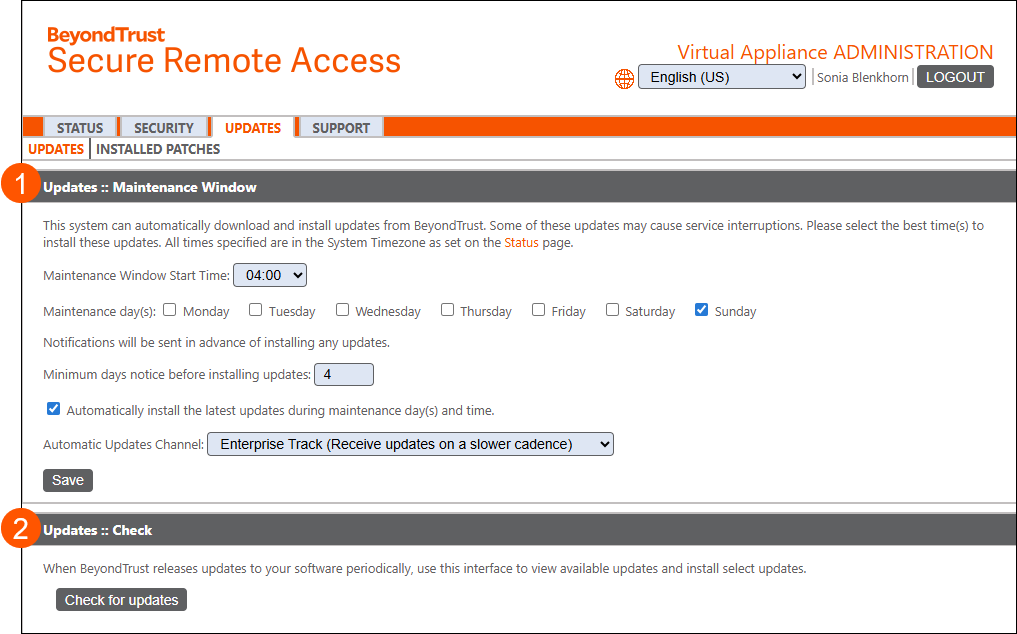
- Maintenance Window: Allows the administrator to schedule a time for updates.
- Check for updates: Checks to see if new updates are available.
Maintenance window
You can set a time on specific days to automatically download and install updates from BeyondTrust.
If you check the Automatically install the latest updates during maintenance day(s) and time box, you can select an Automatic Update Channel:
- Fast Track - Receive updates as soon as they are available for the latest major release and new maintenance releases (e.g. 25.2, 25.2.2, etc)
- Standard Track - Receive updates on a regular cadence for the latest major release (e.g. 25.2)
- Enterprise Track - Receive updates less frequently. This track operates at n‑2, meaning it is two versions behind the current release.
How to install updates
BeyondTrust installs the latest builds on your appliance as they become available. BeyondTrust manages a large number of systems, so installation across all systems is staggered.
- From the main menu, click Remote Access > Appliance.
The Appliance page opens in a new tab, and the Status page displays by default. - At the top, click Updates.
The Updates page displays. - Click Check for updates.
The appliance locates the packages, and they become available for you to install.
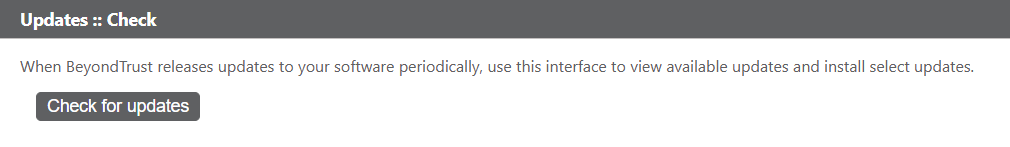
- If multiple software packages are built for your appliance, each one is listed separately in the list of available updates. Your new software automatically downloads and installs when you click the appropriate Install This Update button.
- If no update packages or patches are available for your appliance, a No updates available message displays.
- If an update is available but an error occurred when distributing the update to your appliance, another message displays to inform you of the error.
Automatic updates disabled by default
Based on customer feedback, we have decided to keep the default setting for general automatic updates disabled. This approach ensures customers retain full control over their update preferences and overall experience.
Important informationThis does not apply to FedRAMP customers.
- Customers may still choose to enable automatic updates at any time through their settings.
- Automatic updates do not apply to a failover configuration or an ATLAS deployment.
To turn on automatic updates:
- From the Pathfinder menu, select Remote Support > Appliance
- Click Updates.
- Check the box next to Automatically install the latest updates during maintenance day(s) and time.
- Click Save.
Updated 15 days ago
