Appliance administration | RS Pathfinder
What is the Appliance Administration page?
The Appliance Administration page in the appliance web interface provides tools for configuring syslog settings on your appliance.
How is it useful to my organization?
This page allows administrators to configure syslog settings to integrate with external log management systems, aiding in centralized logging and troubleshooting.
How do I access the Appliance Administration page?
- Sign into app.beyondtrust.io.
The BeyondTrust Home page displays. - From the main menu, click Remote Access > Appliance.
The Appliance page opens in a new tab, and the Status page displays by default. - At the top, click Security.
The Security page opens and the Certificates tab displays by default. - Click Appliance Administration.
The Appliance Administration page displays.
The Appliance Administration page
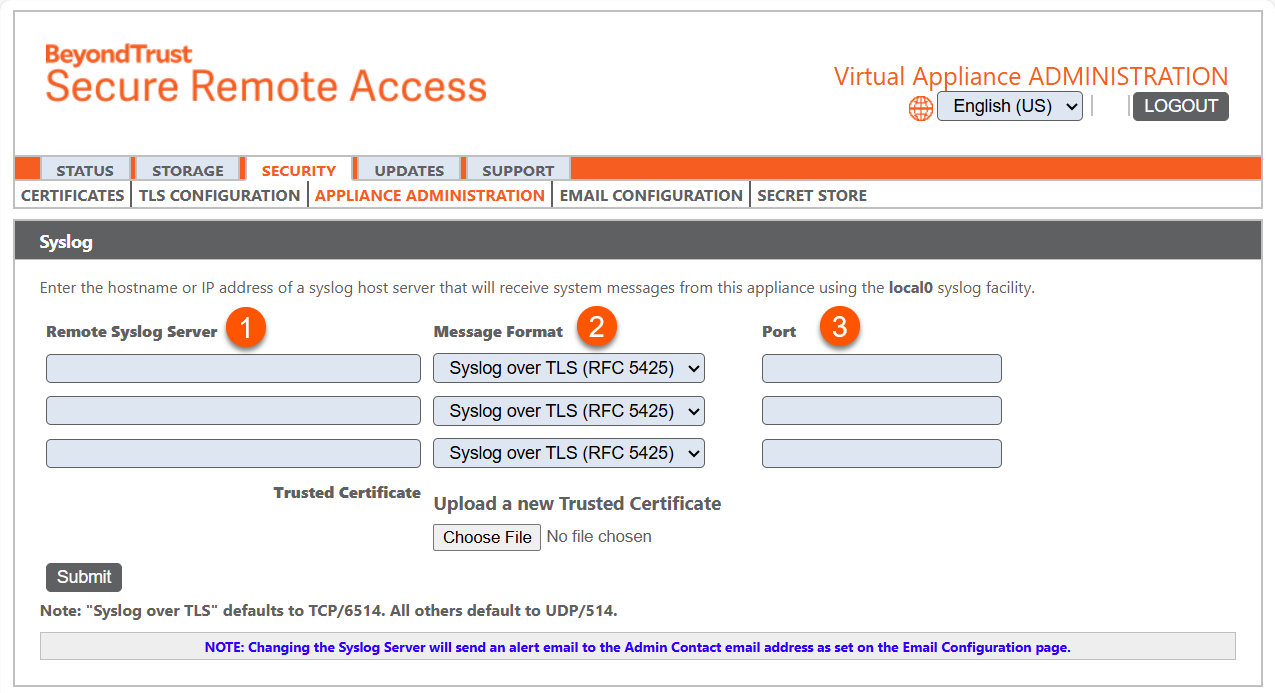
- **Remote Syslog Server:**Configures syslog server.
- Message format: Configures format for event notification messages.
- Port: Sets the port number.
Configure appliance administration
Configure the appliance to send log messages
You can configure your appliance to send log messages to up to three syslog servers.
- Enter the hostname or IP address of the syslog host server receiving system messages from the appliance in the Remote Syslog Server field.
- Select the Message Format for the event notification messages.
Choose from the standards specification RFC 5424, one of the legacy BSD formats, or Syslog over TLS. Syslog over TLS defaults to using TCP port 6514.
All other formats default to using UDP 514. Defaults can be changed.
Appliance logs are sent using the local0 facility.
- When you change or add a syslog server, an alert is emailed to the administrator's email address. The administrator's information is configured at Security > Email Configuration > Security :: Admin Contact.
- For a detailed syslog message reference, see the Syslog message reference.
Updated 15 days ago
