Password reset | RS Cloud
What is the password reset feature?
The password reset feature allows designated user accounts to reset the passwords of other user accounts within the Remote Support environment.
How is the password reset feature useful?
The password reset feature ensures secure and efficient management of user access by enabling authorized users to assist with password recovery, reducing downtime and administrative workload.
How do I access the Users page to enable password reset?
- Use a Chromium-based browser to sign in to your Remote Support URL.
This URL is provided in the BeyondTrust welcome email and includes your site URL followed by /login. - From the left menu, click Users & Security.
The Users page opens and displays by default. - In the upper-right, click the User icon.
The My Account page displays.
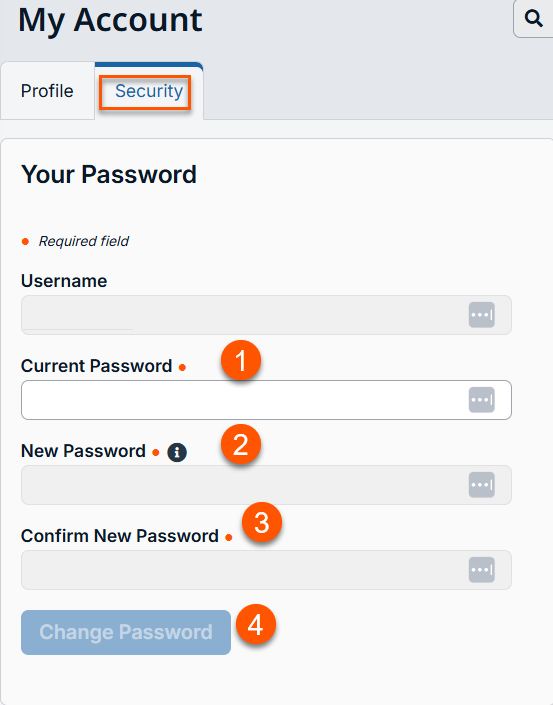
- Current Password: The current password on the system.
- New Password: The new password for the system.
- Confirm New Password: Type the same password as in step 2 to confirm.
- Change Password: Saves the new password.
User accounts
Administrators can delegate, via user permission, the task of resetting local users’ passwords and locked user accounts to another user, without also granting full administrator permissions. Local users may continue to reset their own passwords.
When a privileged non-administrative user enters the Users & Security > Users page in the administrative /login interface, they see a limited-view Users screen containing Change Password links for non-administrative users. The privileged user is not able to edit or delete user accounts. Privileged users are not allowed to reset administrator passwords, or the passwords of security provider users.
Administrators with the Allowed to set passwords permission will see no difference in the user interface.
Search users
Search for a specific user based on Last Authenticated As, Public Display Name, Private Display Name and Email Address.
Select visible columns
Use the dropdown menu to select which columns to display.
Reset a user's login attempts
- From the left menu, click Users & Security.
The Users page opens and displays by default. - Locate the user who has one or more failed login attempts.
- Click
 their name to reset the number back to 0.
their name to reset the number back to 0.
Change the password for a non-administrative user.
- From the left menu, click Users & Security.
The Users page opens and displays by default. - Locate the non-administrative user.
- Click
 .
.
The Edit User page displays. - Enter the New Password to assign to this user account. The password may be set to whatever you choose, as long as the string complies with the defined policy set on the /login > Management > Security page.
- Select Email password reset link to user to send the user an email containing a link to reset the password for their account. This feature requires valid SMTP configuration for your B Series Appliance, set up on the /login > Management > Email Configuration page.
- Select Must reset password at next login to require the user to reset their password when they login next.
- Click Save at the top of the page.
Updated 8 days ago
