HTML templates | RS Cloud
What are HTML templates?
HTML templates are customizable files that define the appearance and structure of public portals and session web pages.
How are HTML templates useful?
HTML templates allow organizations to tailor the user interface to match their branding and provide a consistent user experience across support interactions.
How do I access the HTML Templates page?
- Use a Chromium-based browser to sign in to your Remote Support URL.
This URL is provided in the BeyondTrust welcome email and includes your site URL followed by /login. - From the left menu, click Public Portals.
The Public Sites page opens and displays by default. - At the top of the page, click HTML Templates.
The HTML Templates page displays.
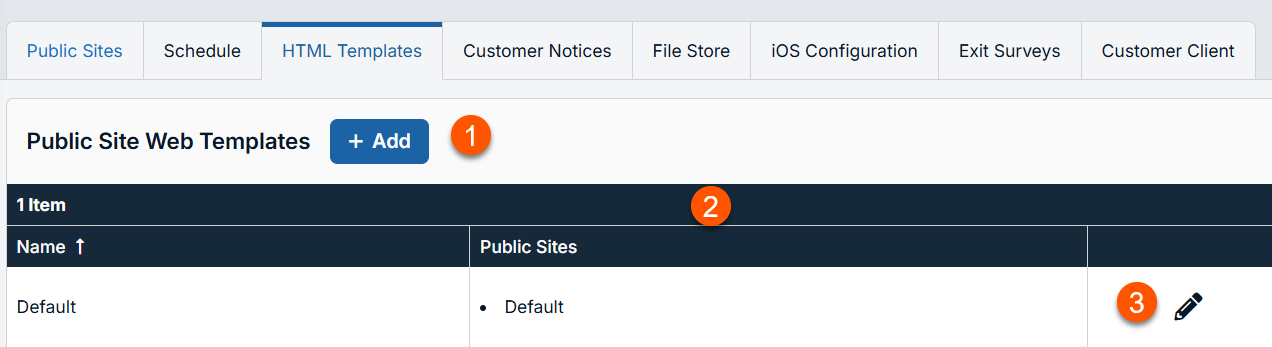
- Add: Adds a new public site web template.
- Public Site Web Templates columns: List the Public Site Web Templates columns.
Public Site Web Templates columns
- Name: Unique name of the web template.
- Public Sites: Lists if the schedule applies to the public site.
- List option: Edit a template.
Add a template
- Use a Chromium-based browser to sign in to your Remote Support URL.
This URL is provided in the BeyondTrust welcome email and includes your site URL followed by /login. - From the left menu, click Public Portals.
The Public Sites page opens and displays by default. - At the top of the page, click HTML Templates.
The HTML Templates page displays. - Click Add.
- For Name, give each a unique name to identify it for further editing or to apply it to a public site.
- For Template HTML, macros replace real-time data such as the session initiation options and the language selection dropdown. This enables you to position these elements anywhere on the page.
It is recommended to leave the public site unaltered unless you have a working knowledge of HTML format.
- For Revert to factory default HTML, you can return the public site to its original state by clicking Revert to Factory Default HTML at the bottom of the coding window.
- For Change Help icon, you can upload a new image to serve as the help icon on the public portal.
- To restore BeyondTrust’s original help icon for a template, click the Restore to Factory Default Help Icon button. This button does not display until you add an icon.
For more information, see Support portal customization guide.
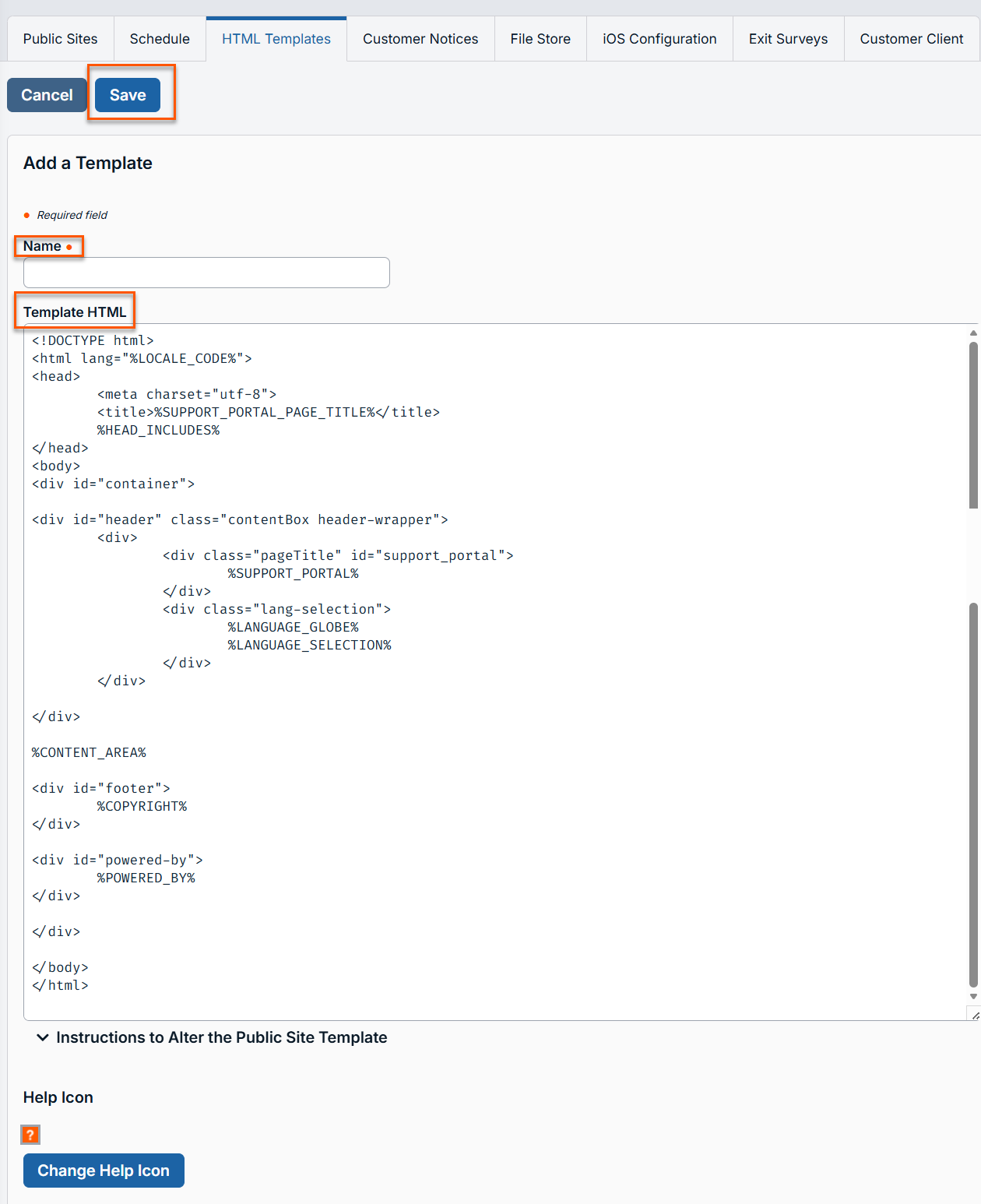
Edit a template
- Use a Chromium-based browser to sign in to your Remote Support URL.
This URL is provided in the BeyondTrust welcome email and includes your site URL followed by /login. - From the left menu, click Public Portals.
The Public Sites page opens and displays by default. - At the top of the page, click HTML Templates.
The HTML Templates page displays. - From the Public Site Web Templates table, select a template.
- Click the pencil to edit the template.
- Make the necessary changes, click Save.
Updated 15 days ago
