Syslog reports | RS Pathfinder
What is syslog reporting?
Syslog reporting integrates BeyondTrust event data with external syslog servers. This enables centralized logging of events, such as user activities, session details, and system changes, for analysis and archiving.
How is syslog reporting useful?
Syslog reporting allows administrators to consolidate BeyondTrust event data with other system logs, facilitating streamlined monitoring, enhanced security, and compliance with organizational or regulatory logging requirements.
How do I access the Syslog page?
- Sign into app.beyondtrust.io.
The BeyondTrust Home page displays. - From the left menu, click Remote Support > Reports.
The Reports page opens and the Support tab displays by default. - At the top of the page, click Syslog.
The Syslog page displays.
The Syslog page
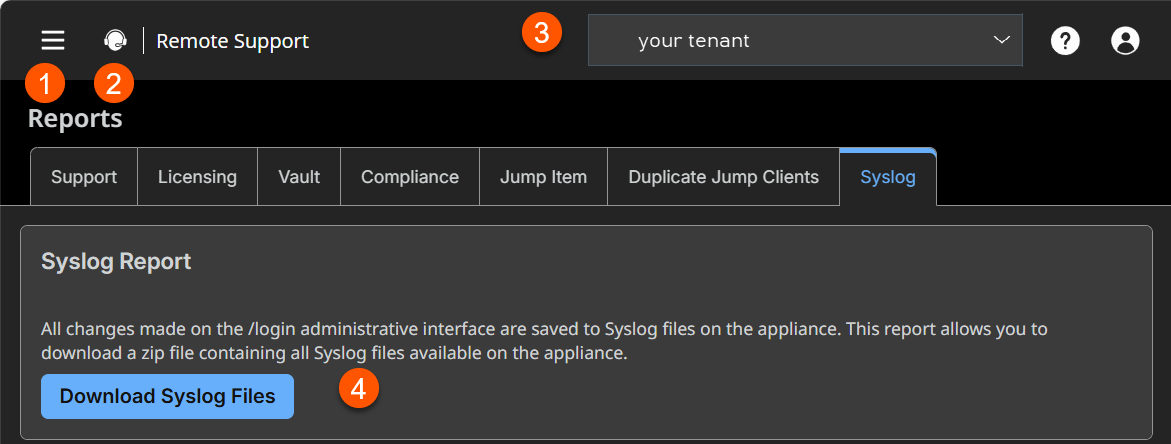
- Left menu: Easy access to all pages in Remote Support, including Status, Consoles & Downloads, My Account, Configuration, Jump, Vault, Console Settings, Users & Security, Reports, Public Portals, Dashboards, Management, and Appliance pages.
- Status: Opens the Status page.
- Header: Change your tenant site, manage your profile, and access documentation.
- Download Syslog Files: Download a ZIP file.
How to download syslog files
All changes made on the administrative interface are saved to Syslog files on the appliance. This report lets you to download a zip file containing all Syslog files available on the appliance.
- Sign into app.beyondtrust.io.
The BeyondTrust Home page displays. - From the main menu, click Remote Support > Reports.
The Reports page opens and the Support tab displays by default. - Click the Syslog tab.
The Syslog tab displays. - Click the Download Syslog Files button to download a ZIP file containing all syslog files available on the Appliance.
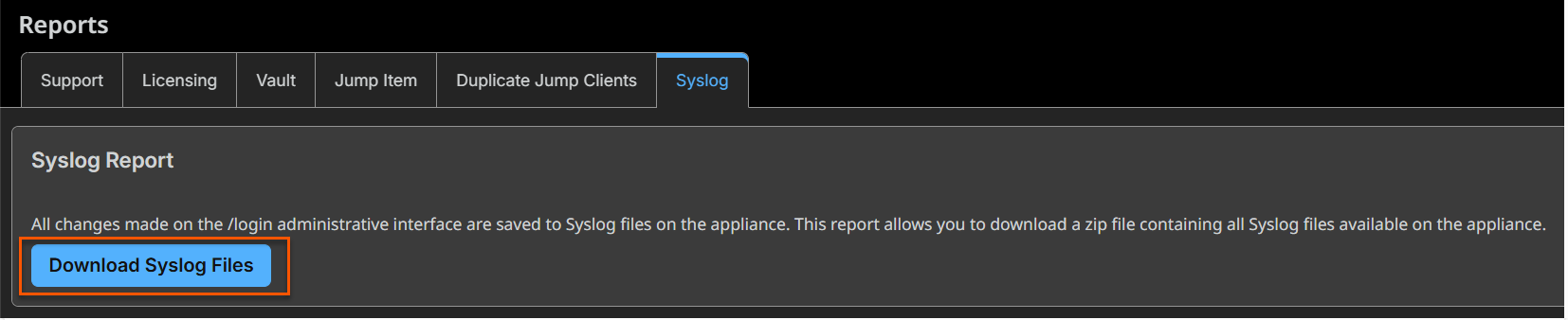
Updated 16 days ago
