Compliance reports | RS On-prem
What is compliance reporting?
Compliance reporting provides detailed records of system and user activity to ensure adherence to organizational policies and regulatory requirements.
How is compliance reporting useful?
Compliance reporting helps organizations demonstrate accountability, identify potential policy violations, and streamline audits by offering a clear and comprehensive view of system usage and security events.
How do I access the Compliance page?
- Use a Chromium-based browser to sign in to your Remote Support URL.
This URL is provided in the BeyondTrust welcome email and includes your site URL followed by /login. - From the left menu, click Reports.
The Support page opens and displays by default. - At the top of the page, click Compliance.
The Compliance page displays.
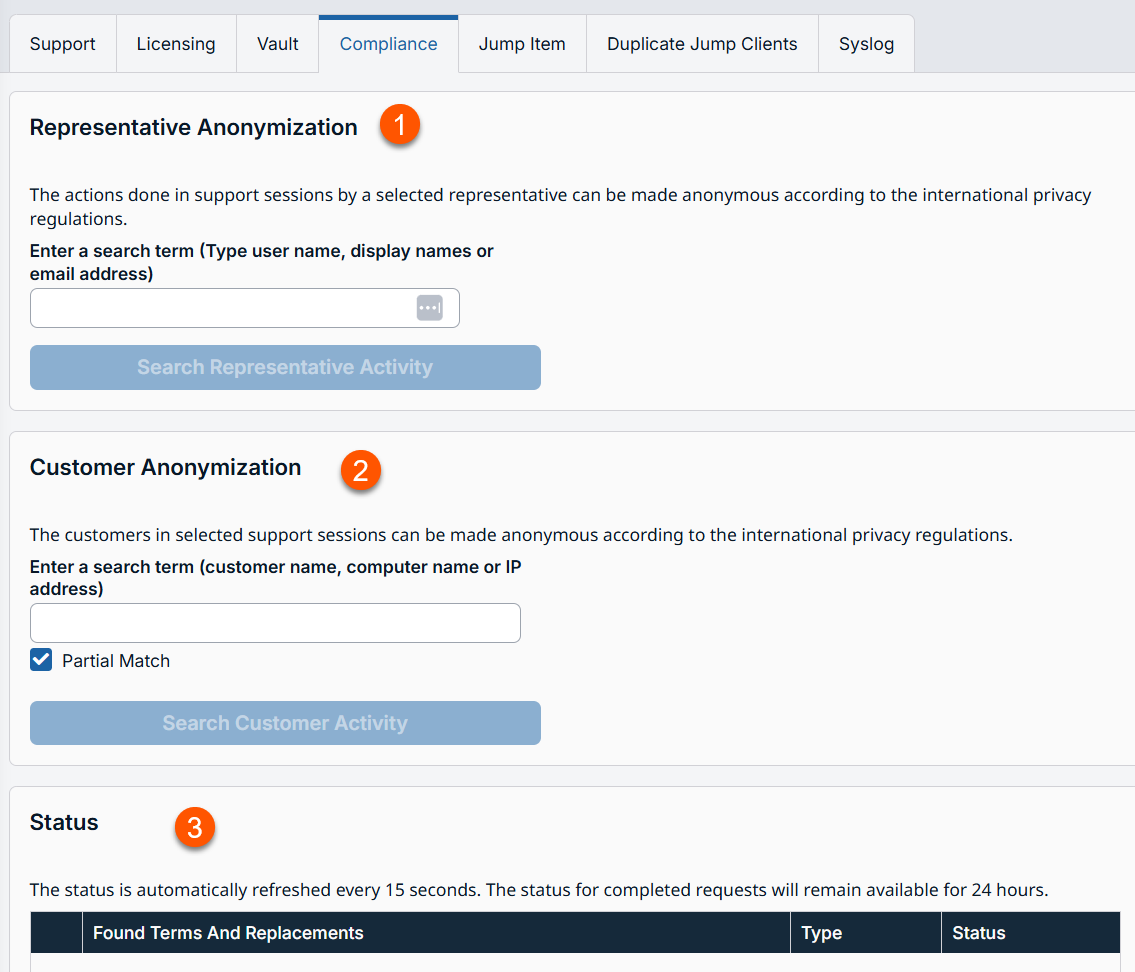
- Representative Anonymization: Search for users by user name, display name, or email address.
- Customer Anonymization: Search for endpoints by endpoint name, hostname, or IP address.
- Status: Displays information about jobs and replacement terms.
Important informationBy default, the Compliance tab is disabled. If your organization requires this functionality, contact BeyondTrust Technical Support.
Representative anonymization
Information about representatives as well as the actions performed during support sessions can be made anonymous to meet privacy regulations and compliance standards.
To anonymize data, select a representative and then click Search Representative Activity. The system returns a list of the information found for the representative along with a randomly generated, proposed replacement term for the information. You can also choose to Add Custom. This allows you to enter and to search for customized information, such as account numbers.
To modify the replacement text, click the Edit button. Within the Edit Replacement prompt, set the desired Replacement. Choose to Edit in All History or Edit in Only This Session.
The list updates with the new replacement term and displays, "All support sessions, team activity, and Vault account activity events for this representative will be marked as anonymized at: (date and time)." After reviewing the replacement terms and timestamp, click Delete User and Anonymize to begin the anonymizing process for the entire software. Before starting the anonymization process, you must enter your display name to confirm that you want to perform this action.
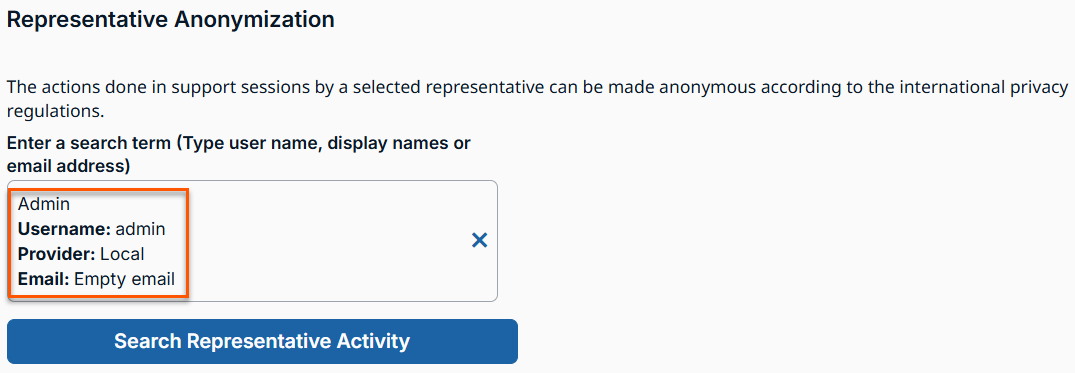
Important informationAll session recordings are deleted as a part of the anonymization request.
Customer anonymization
Information about customers receiving support as well as the actions performed during support sessions can be made anonymous to meet privacy regulations and compliance standards.
To anonymize data, enter the customer's name, computer name, or IP address into the field. Select the Partial match checkbox if partial matches should be listed. Then click Search Customer Activity. If data is found, the system returns a list of the information found for the customer along with a randomly-generated, proposed replacement term for the information. You can also choose to Add Custom. This allows you to enter and to search for customized information, such as account numbers.
To modify the replacement text, click the Edit button. Within the Edit Replacement prompt, set the desired Replacement. Choose to Edit in All History or Edit in Only This Session.
The list updates with the new replacement term and displays, "The selected support sessions will be marked as anonymized at: (date and time)." After reviewing the replacement terms and timestamp, click Anonymize Selected Sessions to begin the anonymizing process for the entire software. Before starting the anonymization process, you must enter your display name to confirm that you want to perform this action.
Important informationAll session recordings are deleted as a part of the anonymization request.
Status
Review information about anonymization jobs, including, found terms, replacement terms, the type of data being anonymized, and the status of the job.
The job status is automatically refreshed every 15 seconds, and the status for completed requests remains available for 24 hours.
For environments where failover or Atlas is configured, the anonymization of data is not complete until synchronization across all nodes or backup B Series Appliances has occurred.
Updated 4 days ago
