Drivers | RS On-prem
What is the Drivers tab?
The Drivers tab gives you access to downloaders for the Remote Desktop Agent and virtual smart cards.
What is the Remote Desktop Agent?
The Remote Desktop Agent is a software component that facilitates remote desktop access to endpoints, enabling privileged access, management, and control of remote systems. It allows users to connect to and interact with a remote system as though they were physically present at the machine.
What is a virtual smart card?
A virtual smart card is software that securely stores, processes, and exchanges data. These cards are commonly used in applications requiring secure identification, authentication, data storage, and transaction processing.
Virtual smart cards are not supported for Arm-based Windows systems.
How are they useful to my organization?
Remote Desktop Agent
The Remote Desktop Agent provides secure and reliable remote access, helping organizations support and manage systems without physical presence. It enables troubleshooting, configuration management, and monitoring across remote systems, improving efficiency, reducing downtime, and ensuring business continuity.
Virtual smart cards
A virtual smart card enhances security by providing a reliable method for authentication, data encryption, and secure storage. It helps your organization safeguard sensitive information, ensure compliance with security protocols, and support secure access to systems and applications.
How do I access the Drivers tab?
- Use a Chromium-based browser to sign in to your Remote Support URL. This URL is provided in the BeyondTrust welcome email and includes your site URL followed by /login.
- From the left, menu, click Consoles & Downloads.
Remote Support opens, and the Consoles & Downloads page displays. - At the top of the page, click Drivers.
The Drivers tab displays.
The Drivers page
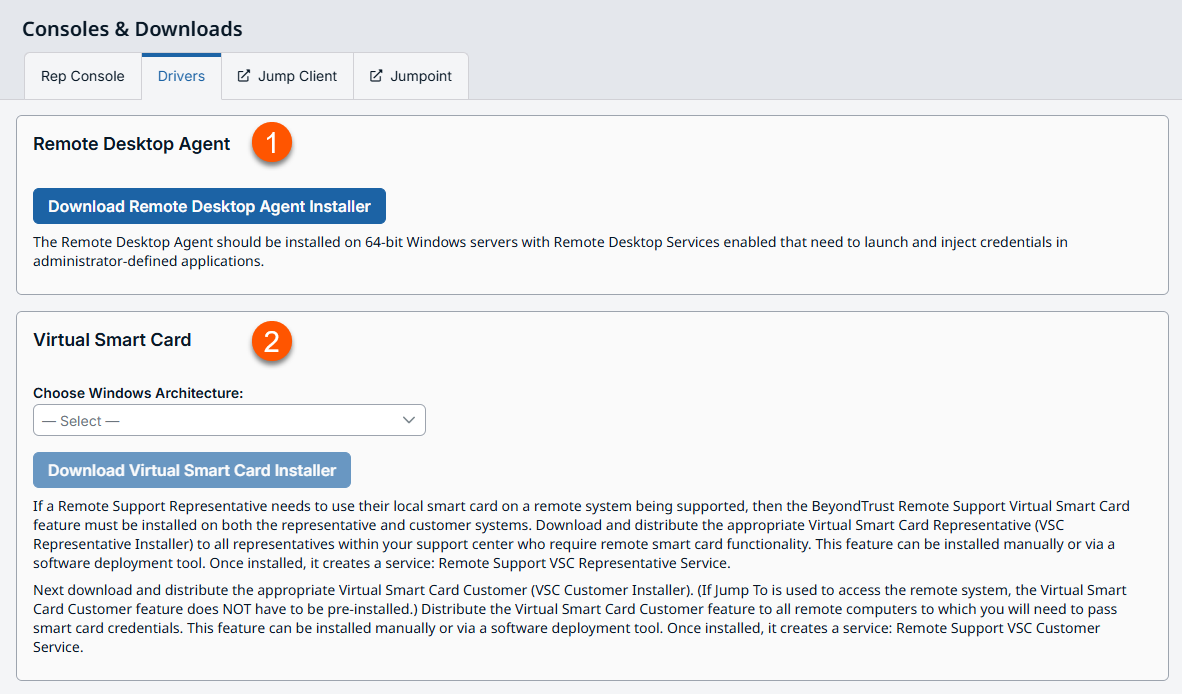
- Download remote desktop agent installer: Install the remote desktop agent MSI file.
- Download virtual smart card installer: Install the virtual smart card MSI file based on the platform you select.
Download the remote desktop agent
- In the Remote Desktop Agent section, click Download Remote Desktop Agent installer.
The sra-rdptools-x64.msi file downloads to your computer. - Open the .msi file.
The Installation Wizard opens. - In the Installation Wizard, accept all the default values, and complete the steps.
The Remote Desktop Agent installs on your computer.
Download the virtual smart card installer
-
In the Virtual Smart Cardsection, select a Windows Architecture from the drop-down list.
-
Click Download Virtual Smart Card Installer.
The installer file downloads to your machine. -
Run the installer file.
-
Follow the on-screen prompts.
The virtual smart card installer installs on your system.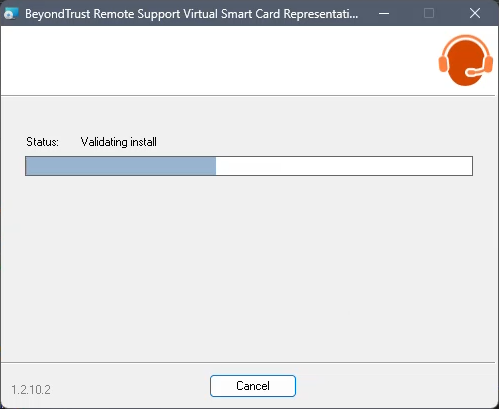
Use a local smart card on a remote system
If you need to use a local smart card on a remote system being supported, you must:
- Install the BeyondTrust Remote Support Virtual Smart Card driver on both the representative and customer systems.
- Download and distribute (manually or via a software deployment tool) the appropriate Virtual Smart Card Representative (VSC Representative Installer) driver to all representatives within your support center who require remote smart card functionality.
Once the driver is installed, it creates a service (Remote Support VSC Representative Service), and you can use the local smart card on the remote system.
Updated 4 days ago
