Storage | RS On-prem
What is the Storage page?
The Storage page in the B Series Appliance /appliance web interface provides real-time information about the appliance's health, system performance, network activity, and storage usage. It displays the percentage of hard drive space in use, which can be influenced by factors such as enabled recording features or a high session count. The page helps administrators monitor the overall functionality of the appliance, track resource usage, and troubleshoot system performance and connectivity issues.
How is it useful to my organization?
The Storage page allows administrators to manage storage space efficiently. If disk usage reaches 85-95%, it is not a cause for concern, as the B Series Appliance will automatically purge the oldest session data to free up space for new sessions.
How do I access the Storage page?
- Use a Chromium-based browser to sign in to your B Series Appliance. The URL is provided in the BeyondTrust welcome email and includes your site URL followed by /appliance.
- From the top menu, click Storage.
The Status page opens and displays by default.
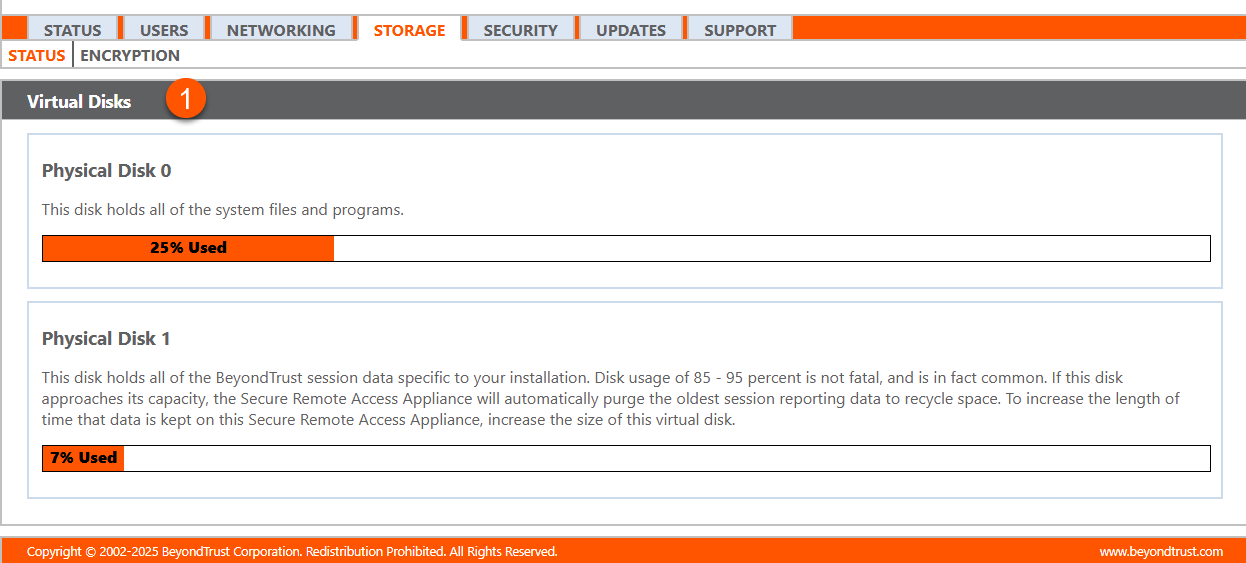
- Virtual Disks: Displays all disks of the appliance.
The Storage tab is hidden for customers deployed on Azure or Ec2, as those platforms provide storage encryption.
View details for the BeyondTrust B300 or B400 B Series Appliance
The B300 and B400 both use Redundant Array of Independent Disks (RAID) configurations to back up data and ensure redundancy.
RAID :: Adapter status
- Displays the health and status of the RAID controller adapter, including operational condition and any warnings or errors.
Local storage
The B300 uses a RAID 6 configuration, allowing the appliance to lose up to 2 of its 4 drives without data loss. In the event of a drive failure, simply remove the corrupted drive and contact BeyondTrust for a return maintenance authorization and repair or replacement drive. Once the damaged drive is replaced, the appliance automatically rebuilds the RAID using the new drive without requiring a power off.
The B400 features two sets of RAID disks. It includes eight physical drives configured into two logical RAID configurations: RAID 1 (logical disk 0) and RAID 6 (logical disk 1). If a drive fails in either RAID 1 or RAID 6, there is no data loss or performance impact. However, a second drive failure in the RAID 6 configuration may degrade performance, though it will not result in data loss.
- Logical disks n: Displays the overall health status of each disk in the array, allowing you to monitor individual disk performance, identify potential issues, and view the percentage of disk space used.
- Physical disks: Displays diagnostic information about the individual physical disks in the RAID array, expanding to show detailed data for further diagnostics.
Hardware Failure Notification (B300 and B400 Only)
The LEDs on your B Series Appliance indicate the status of your hard drives. By default, the LEDs blink to show disk activity. If a hard drive fails, the LED turns red, accompanied by an audible alarm. To silence the alarm before the system is restored, click the Silence Alarm button on the web interface.
The Silence Alarm button is available at all times, even if no alarm is sounding. It does not indicate whether an alarm is active at that moment.
To check if an alarm is active, refer to the Health Status directly above the Silence Alarm button. If you're unsure whether the B Series Appliance is the source of the alarm, click the Silence Alarm button several times to cancel any potential alarms.
View details for the BeyondTrust B200 B Series Appliance
- Physical disk: Displays the percentage of disk space used, allowing you to identify potential issues.
View details for the Virtual Appliance
- Physical disk 0: Displays the percentage of disk space used for system files and programs, helping you identify potential issues with system resources.
- Physical disk 1: Displays the percentage of disk space used for session data, helping you monitor session storage and prevent capacity issues.
Updated 10 days ago
