Installed patches | RS Pathfinder
What is the Installed Patches page?
The Installed Patches page in the appliance web interface provides a list of patches applied to the appliance, allowing administrators to track updates and the status of each patch.
How is it useful to my organization?
Monitoring installed patches helps ensure that your appliance is up to date with the latest security fixes and improvements, aiding in system stability and compliance with security policies.
How do I access the Installed Patches page?
- Sign into app.beyondtrust.io.
The BeyondTrust Home page displays. - From the main menu, click Remote Access > Appliance.
The Appliance page opens in a new tab, and the Status page displays by default. - At the top, click Updates.
The Updates page opens and the Updates tab displays by default. - Click Installed Patches.
The Installed Patches page displays.
The Installed Patches page
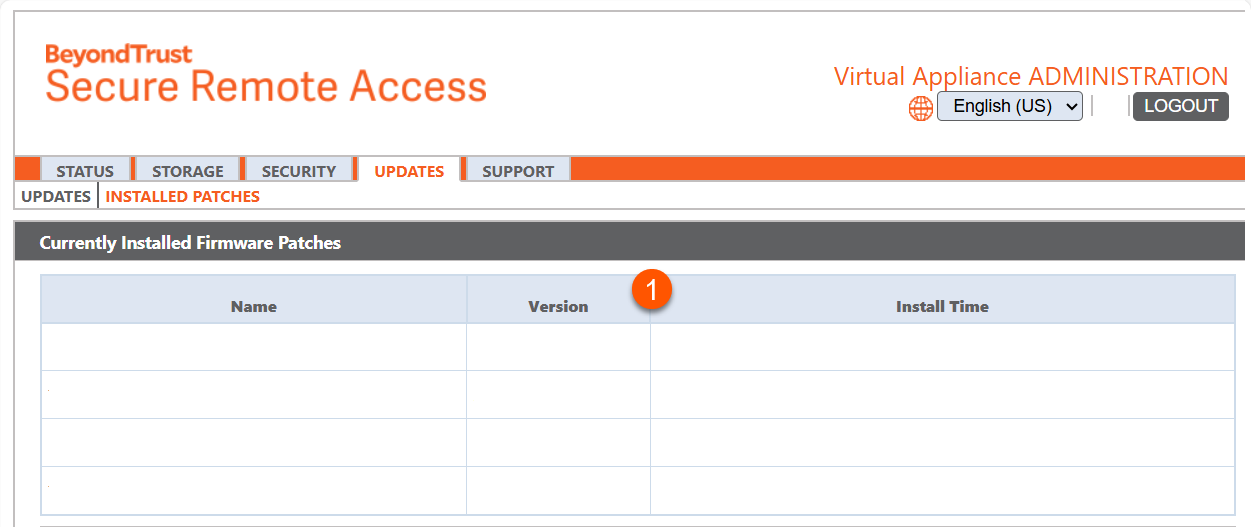
- Installed Patches list columns: A list of Installed firmware patches columns.
Installed Patches columns
- Name: The name of the installed patch or update.
- Version: The version number of the installed patch or update.
- Install Time: The date/time when the patch or update was installed.
Updated 13 days ago
