Opsgenie | Entitle
Overview
Opsgenie is a modern incident management platform from Atlassian that ensures critical alerts reach the right people for fast, effective incident resolution.
As an admin, you can connect Entitle to Opsgenie, get current on-call employees based on Opsgenie groups, and define dedicated Birthright policies or Approval workflows that provide those on-call employees with access to your applications.
On-Call-based workflow configuration
On-Call-based policy configuration
General guidelines
To connect your Opsgenie to Entitle, you will need to create an API key.
Prerequisites
- An Opsgenie admin account.
Set up Opsgenie to work with Entitle
- Log in to Opsgenie with an admin account.
- Click on the Settings button in the navigation menu.
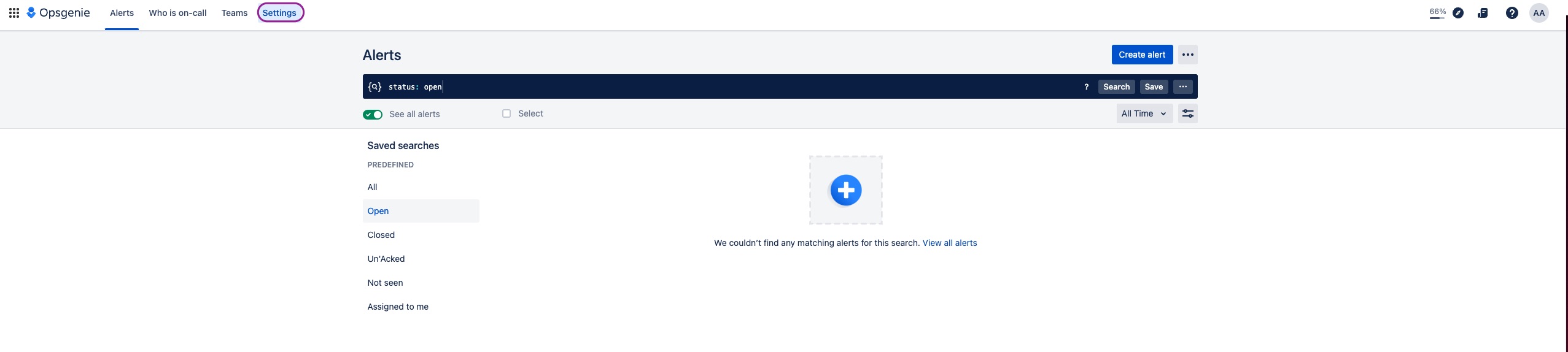
- Click on the API key management button.
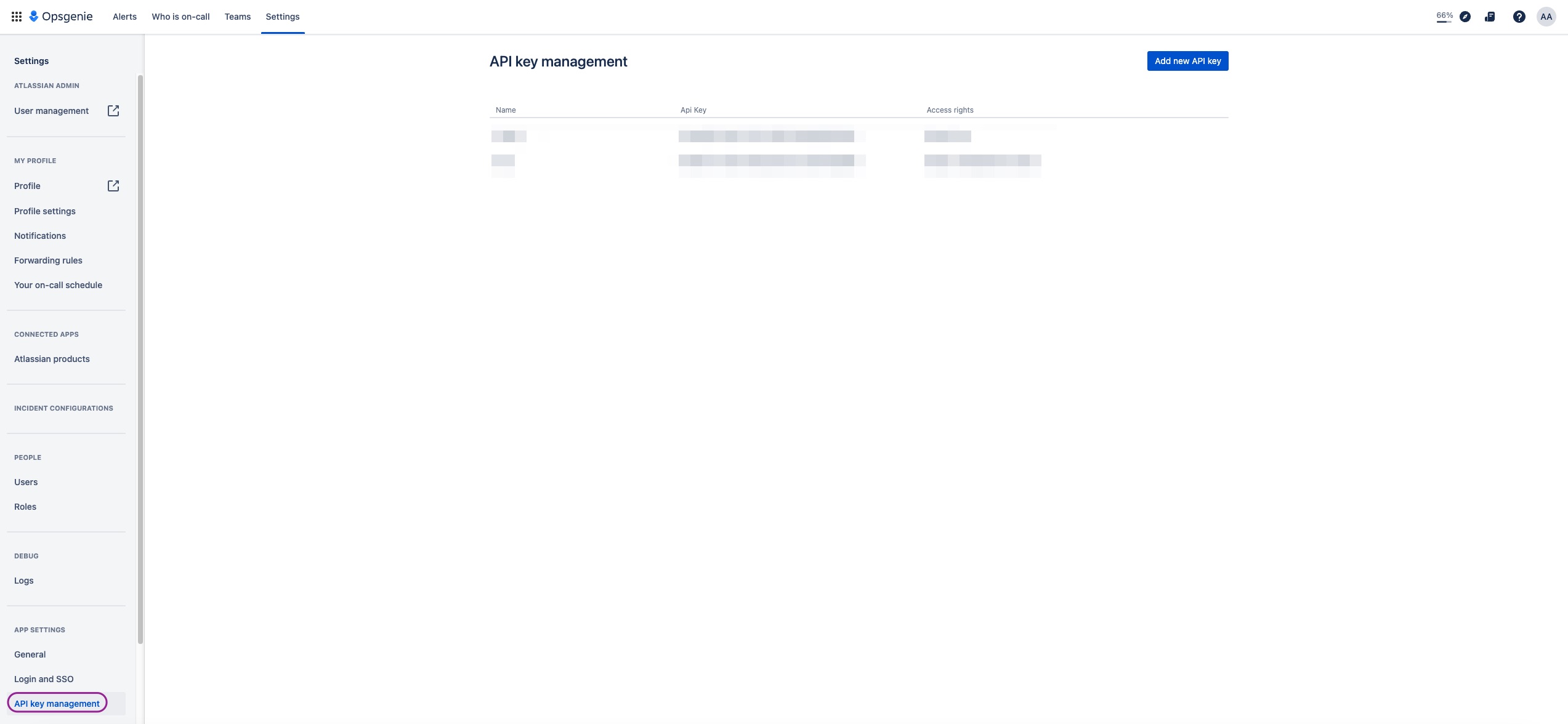
- Click on the Create New API Key button.
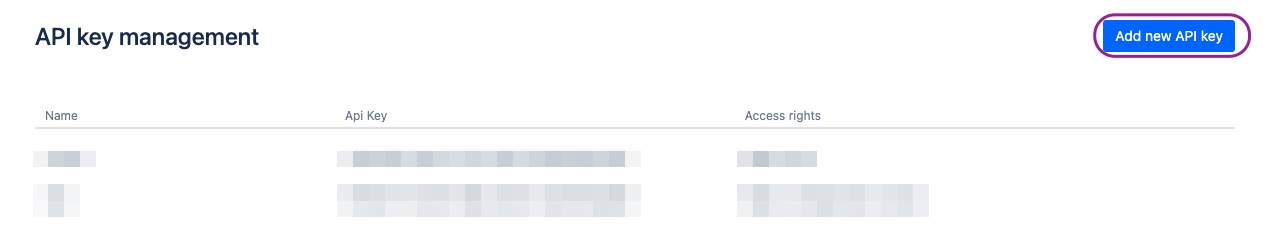
- Add an informative title within the Description box, and select the
ReadandConfiguration accessrights. - Save the
Keyvalue, as we will use it later on, and click the Add API key button.
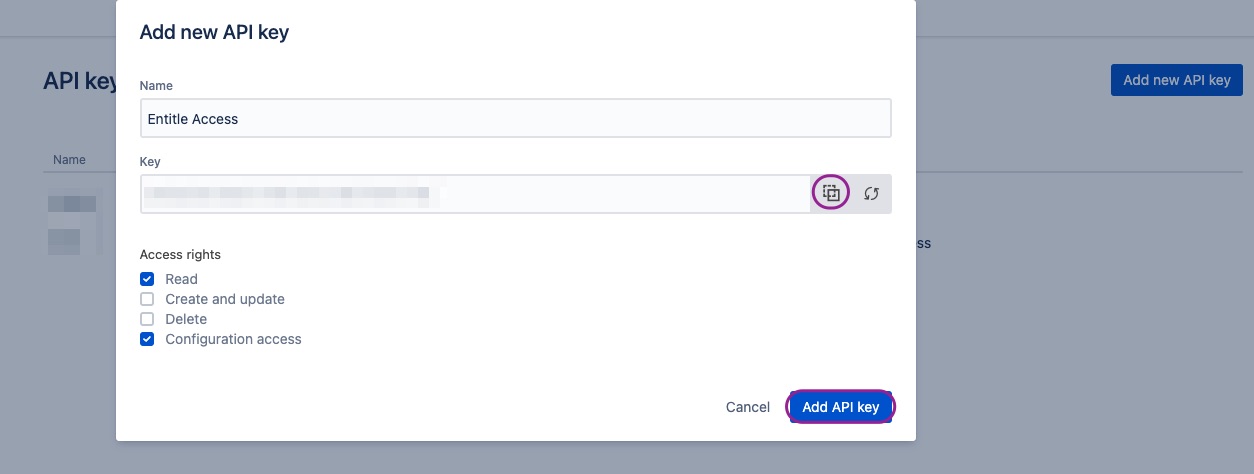
Connect Opsgenie in Entitle
- Log in to Entitle and go to the Integrations page.
- Click Connect to the right of the Opsgenie row.
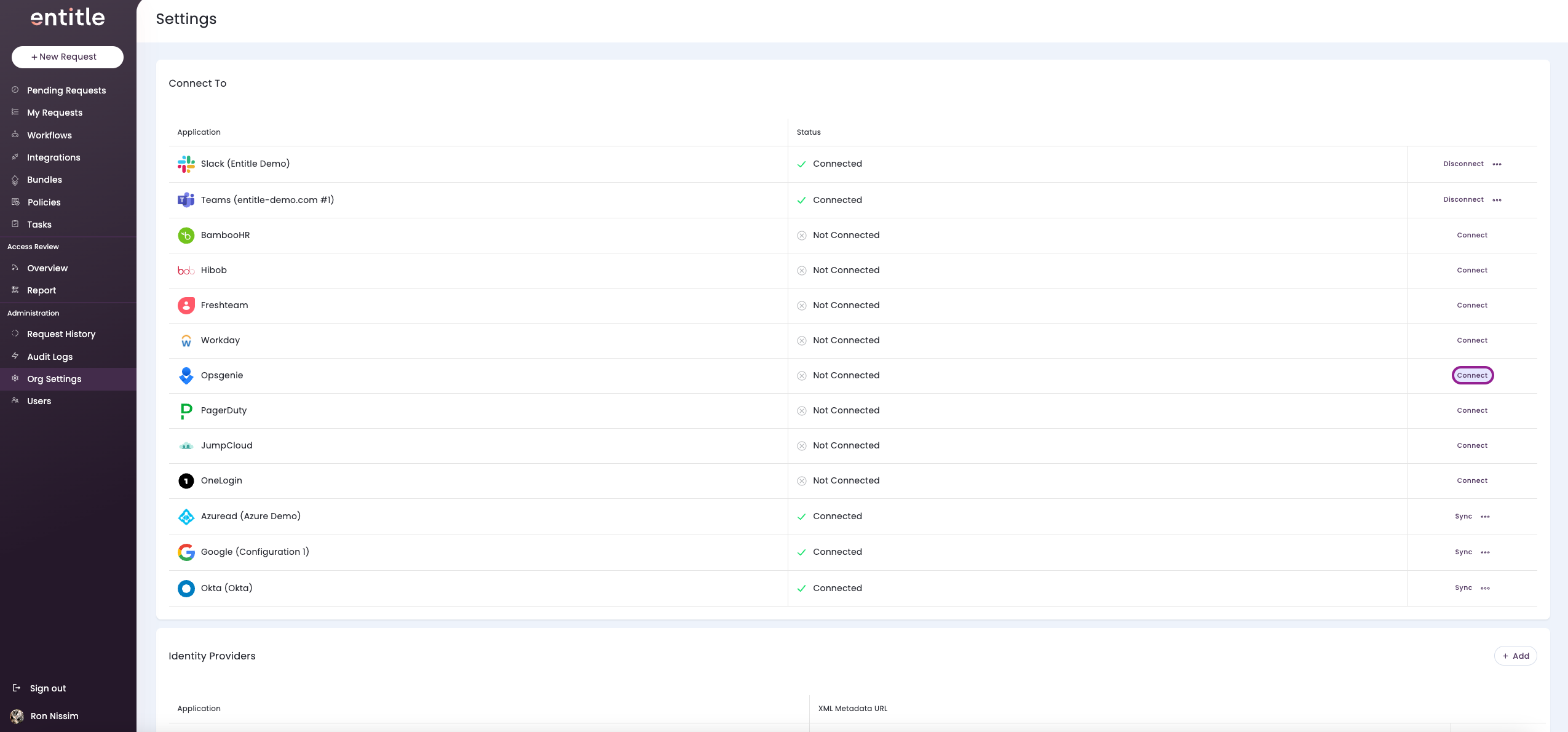
- Paste the API key you copied earlier, and then click on the Integrate button.

- Click Integrate, you are done! 🎉

Test your Opsgenie connection
- The connection setup should take up to a few minutes.
- A browser refresh might be required in order to see the changes.
There are 2 ways to ensure the connection was successfully established:
- Approval workflows - A new section, 'in schedule' will appear, and the on-call groups will be listed below.
- On-call access clarification
- When using Team or Schedule in the workflow, access requests are restricted to users who are currently On-Call. This design ensures that only active responders can request access.
- To allow all schedule members (not just on-call users) to request access, create a group containing all schedule members and use that group in the workflow.
- On-call access clarification
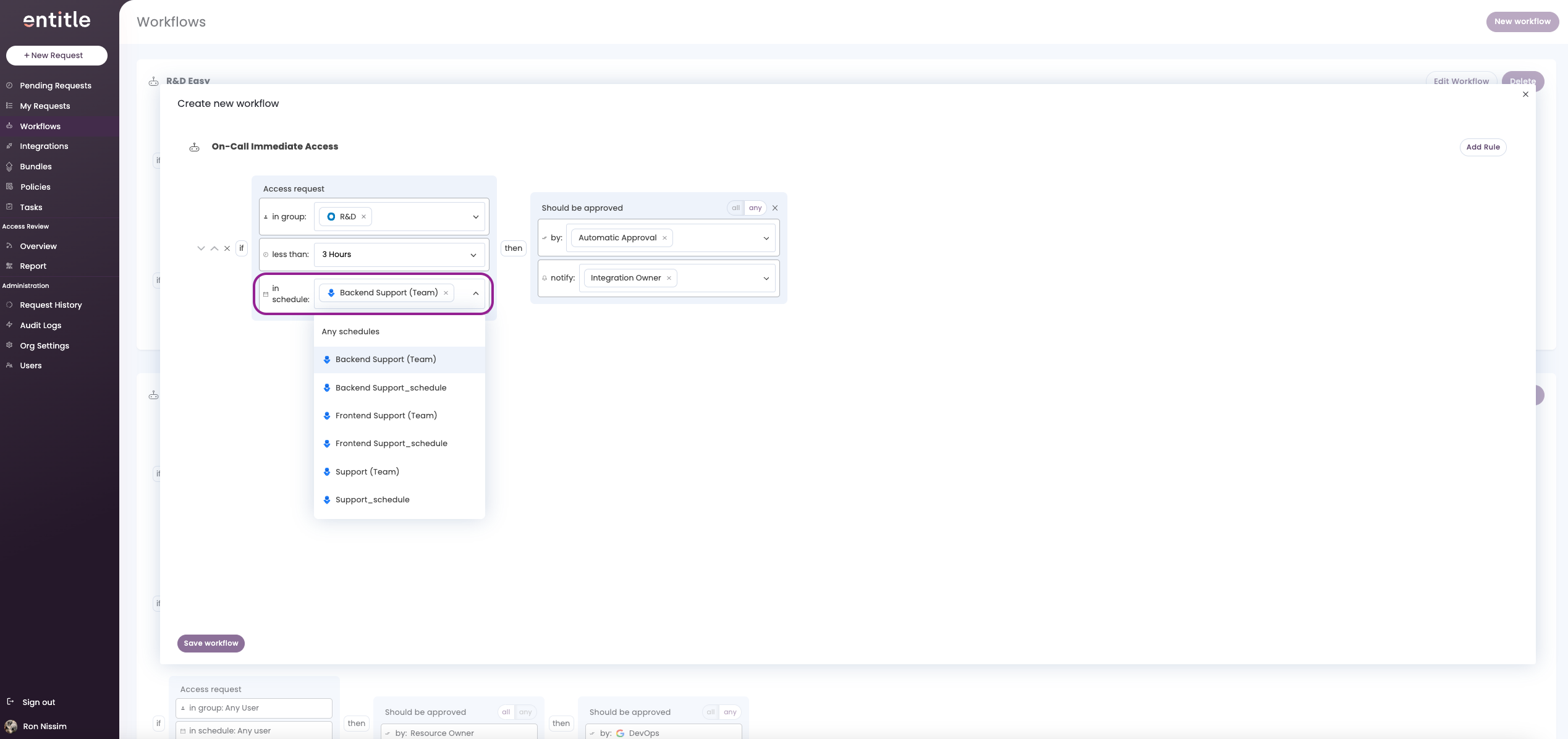
- Birthright policies - On-call groups will be populated once a policy is created or edited.
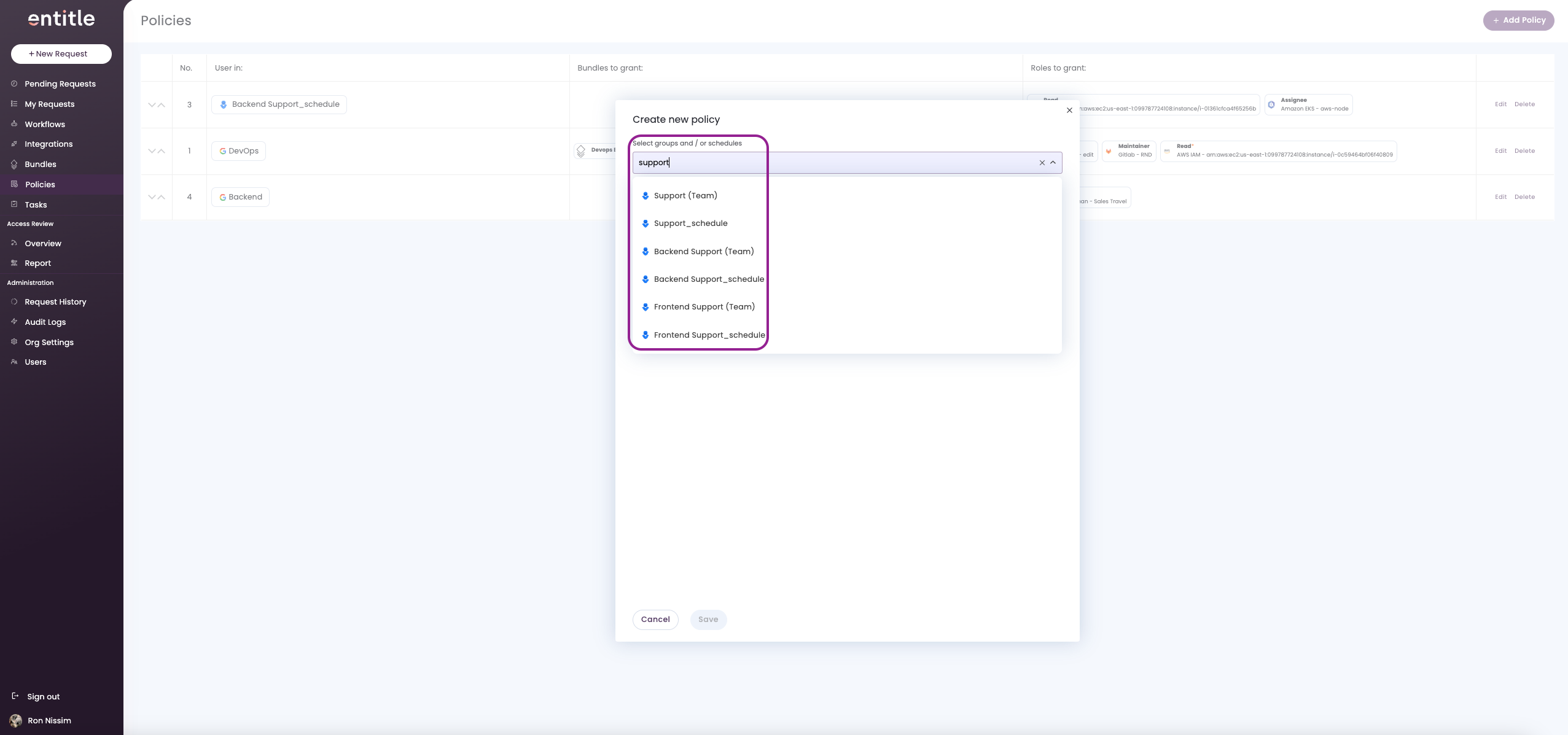
On-Call integration sync times
On-call integrations are synced automatically twice every hour, at HH:05 and HH:35 (e.g., 12:05, 12:35, 13:05, etc.). Allow a few minutes after these times for any changes to appear.
If you cannot see any of your on-call groups populated in Entitle, reach out to Entitle on your Slack/Teams channel.
Updated 1 day ago
