Rancher | Entitle
What is Rancher?
Rancher is an open-source platform that simplifies the deployment, management, and scaling of Kubernetes clusters. It provides a centralized interface for orchestrating containers across multiple environments, making Kubernetes more accessible and manageable.
How is this integration useful?
Integrating Rancher with Entitle automates and streamlines access control for Kubernetes clusters, ensuring that users and teams have the appropriate permissions when needed. This reduces security risks, minimizes manual access provisioning, and enhances governance across multi-cluster environments.
Through this integration, Entitle can manage the following resource types in Rancher:
- Global permissions
- Clusters
- Projects
- It is recommended to have a one-to-one authorization between your Entitle email address and your Rancher instance. Otherwise, Entitle will create a new temporary user whose credentials will be sent to the user requesting access via Slack/Teams. The created user will be deleted along with its granted permissions once the access request expires.
Prerequisites
- You must have an Admin account in Entitle.
- Rancher account with admin privileges.
- Access to your Rancher Access key, Secret key, and URL (with API endpoint).
Extract your API Endpoint
- Log in to your Rancher server.
- Click the user icon > Account & API Keys from the dropdown menu.
- In the API Keys section, copy the API Endpoint and save it for later.
Create a new API (access) and Secret keys
-
On the Account & API Keys screen, click Create API Key.
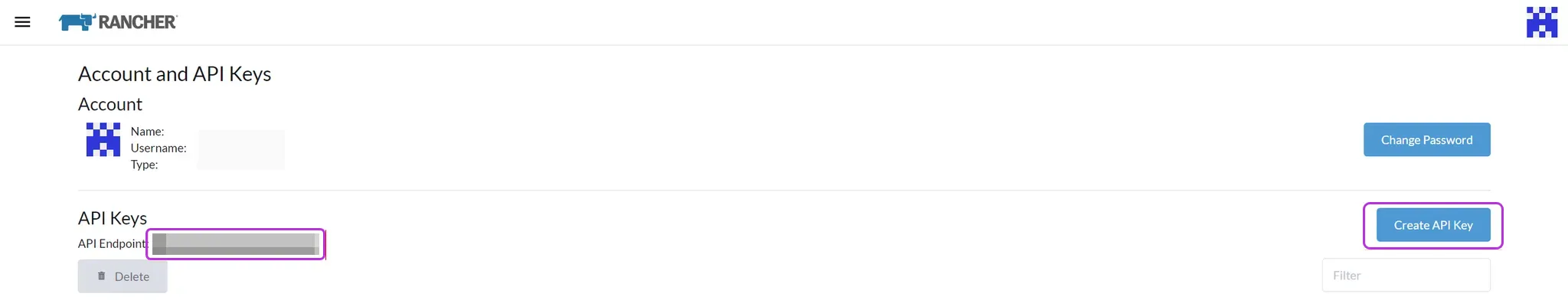
-
In the Create API key screen:
-
Optionally, add a description for your new API key.
-
Leave the Scope section as-is.
-
Set an expiration duration under the Automatically expire section. Click Create.
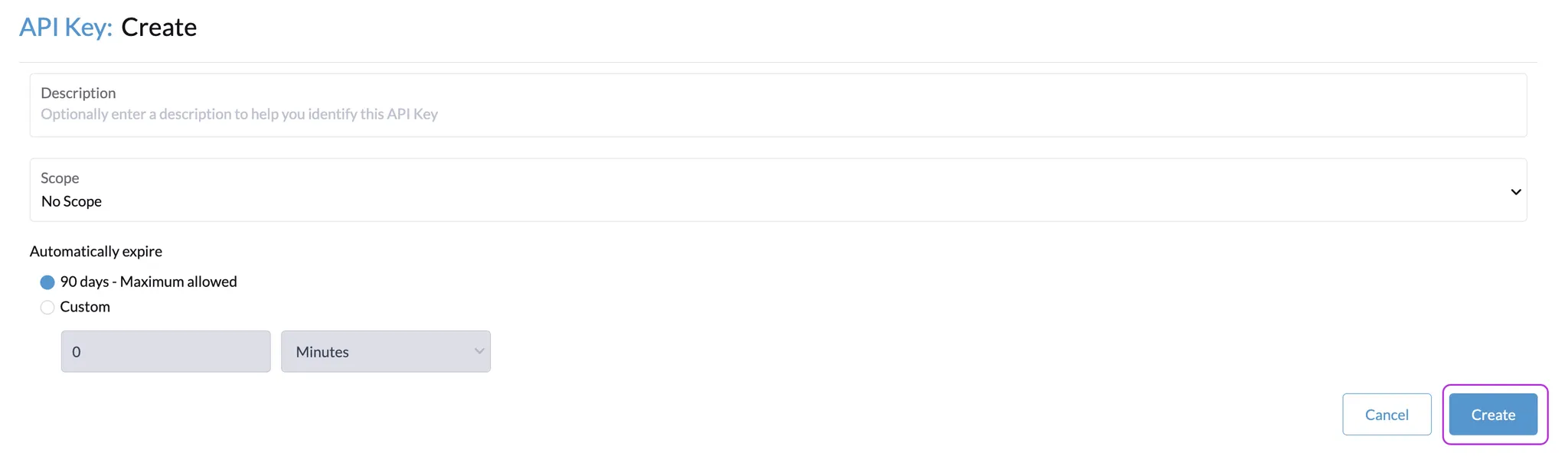
The new key set displays.
-
-
Copy your Access key and Secret key for the configuration later on. Click Done.
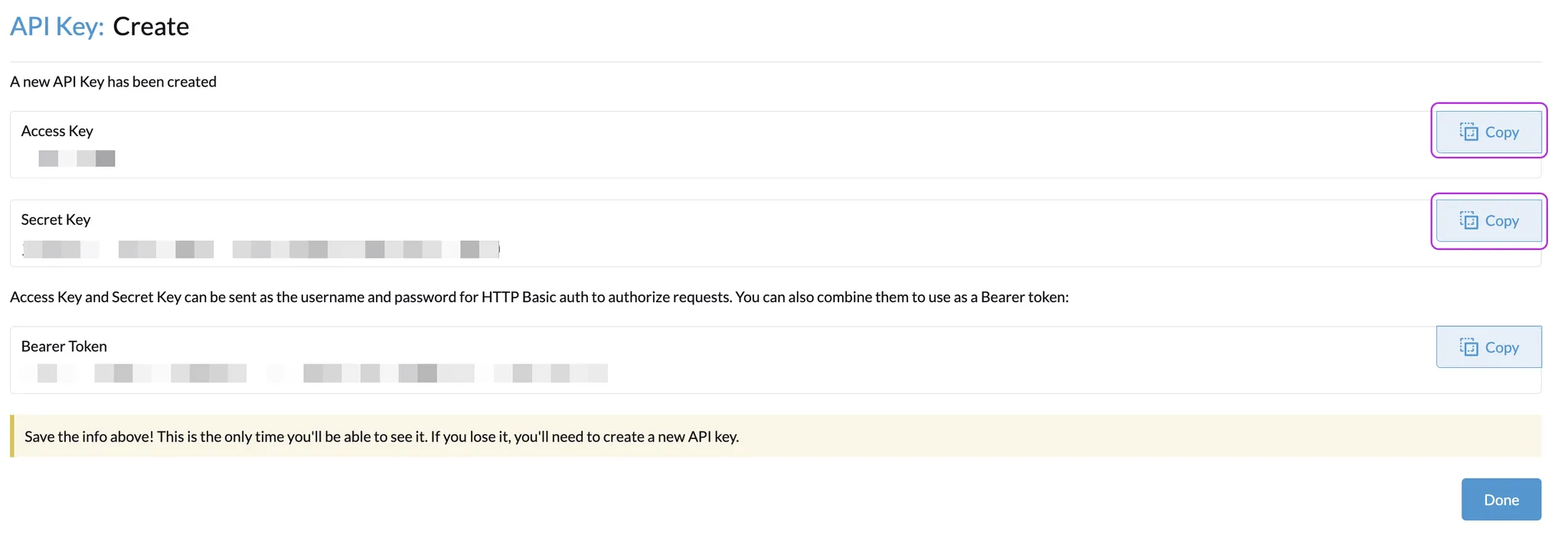
Create the Rancher integration in Entitle
-
Log in to Entitle and go to the Integrations page.
-
Click Add Integration.
-
In the Application field, enter Rancher.
-
In the Save on dropdown, select Entitle cloud or your hosted agent.
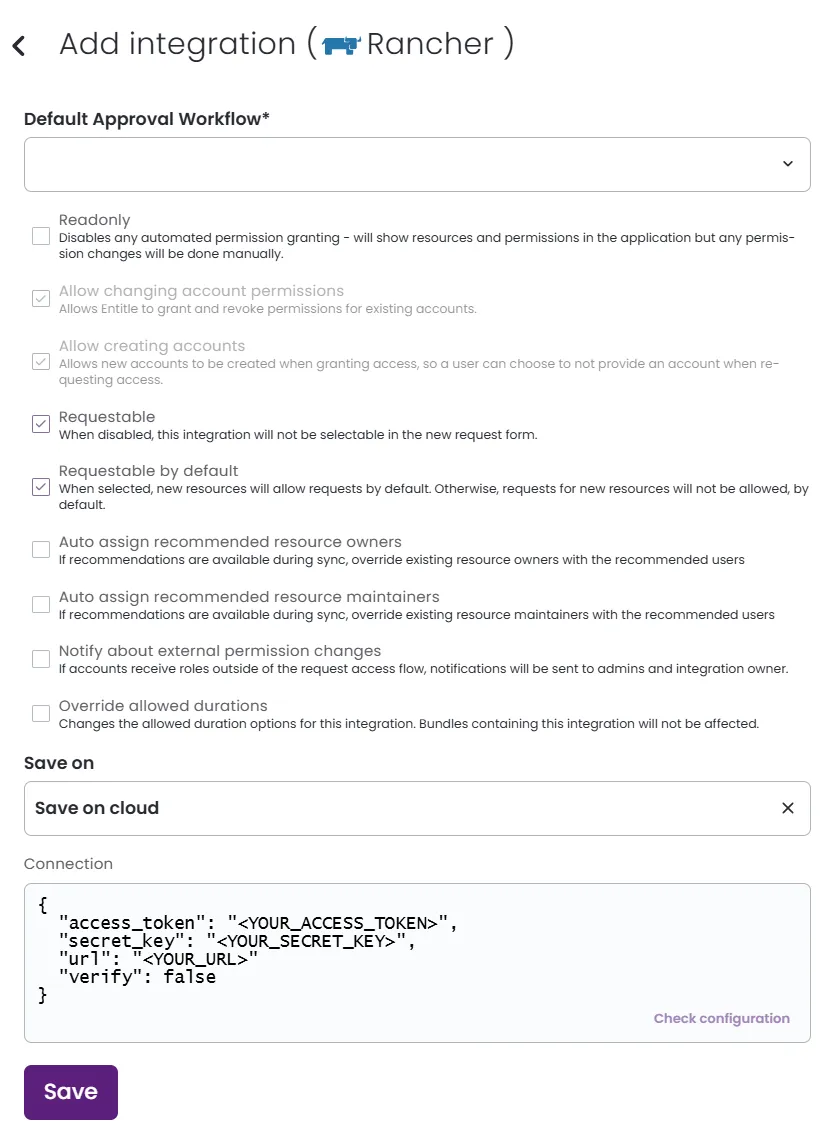
-
In the Connection field:
access_token: Insert the Access key you saved from the Account & API Keys screen.secret_key: Insert the Secret key you saved from the Account & API Keys screen.url: Insert your Rancher instance URL and the API endpoint you extracted in the API keys section.verify: Set totrueif your server has an official SSL certificate and not a self-signed one. Otherwise, leave it asfalse.
Example Connection JSON:
{ "access_token": "<YOUR-ACCESS-TOKEN>", "secret_key": "<YOUR-SECRET-KEY>", "url": "<YOUR-URL>" "verify": false }-
Click Save.
The Entitle integration with Rancher saves
Updated about 1 month ago
