Display options and notifications | PS Pathfinder
You can view your account settings and notifications from any page in Password Safe.
View your profile
- Sign into app.beyondtrust.io.
The BeyondTrust Home page displays. - At the top right of any page in Password Safe, click
 .
.
Profile information displays.
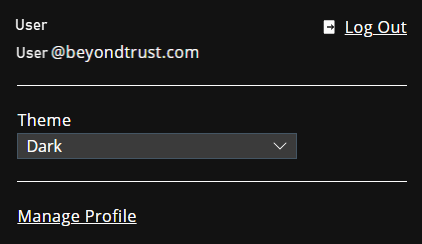
Change your site theme
- Sign into app.beyondtrust.io.
The BeyondTrust Home page displays. - At the top right of any page in Password Safe, click
 .
. - Select a supported Theme from the list.
Your site displays with the selected theme immediately.
Manage your profile
- Sign into app.beyondtrust.io.
The BeyondTrust Home page displays. - At the top right of any page in Password Safe, click
 .
. - Click Manage Profile.
The Manage Profile page displays. - From here, you can:
- Update user information
- Update passwords
- Enable multi-factor authentication
Log out of Pathfinder
- At the top right of any page in Password Safe, click
 .
. - Click Log Out. You return to the Pathfinder login screen.
Updated about 1 month ago

