Welcome to Password Safe on Pathfinder
What is Password Safe?
BeyondTrust Password Safe (PS) is your Just-in-Time (JIT) privileged access management solution that ensures your resources are protected from insider threats.
Password Safe Cloud includes a web-based interface for executing password and remote session requests and approvals. You can launch the Password Safe web portal by selecting Password Safe from the left navigation menu in the BeyondInsight management console. The web portal is configured by your Password Safe administrator.
Password Safe Cloud's random password generator algorithm does not use any common phrases or dictionary words as inputs or in its generation. It selects each password character randomly from the list of allowable characters, numerals, and symbols to build the password.
A Password Safe user is authorized to log in to the Password Safe portal and perform specific tasks, as determined by the privileges assigned to that user.
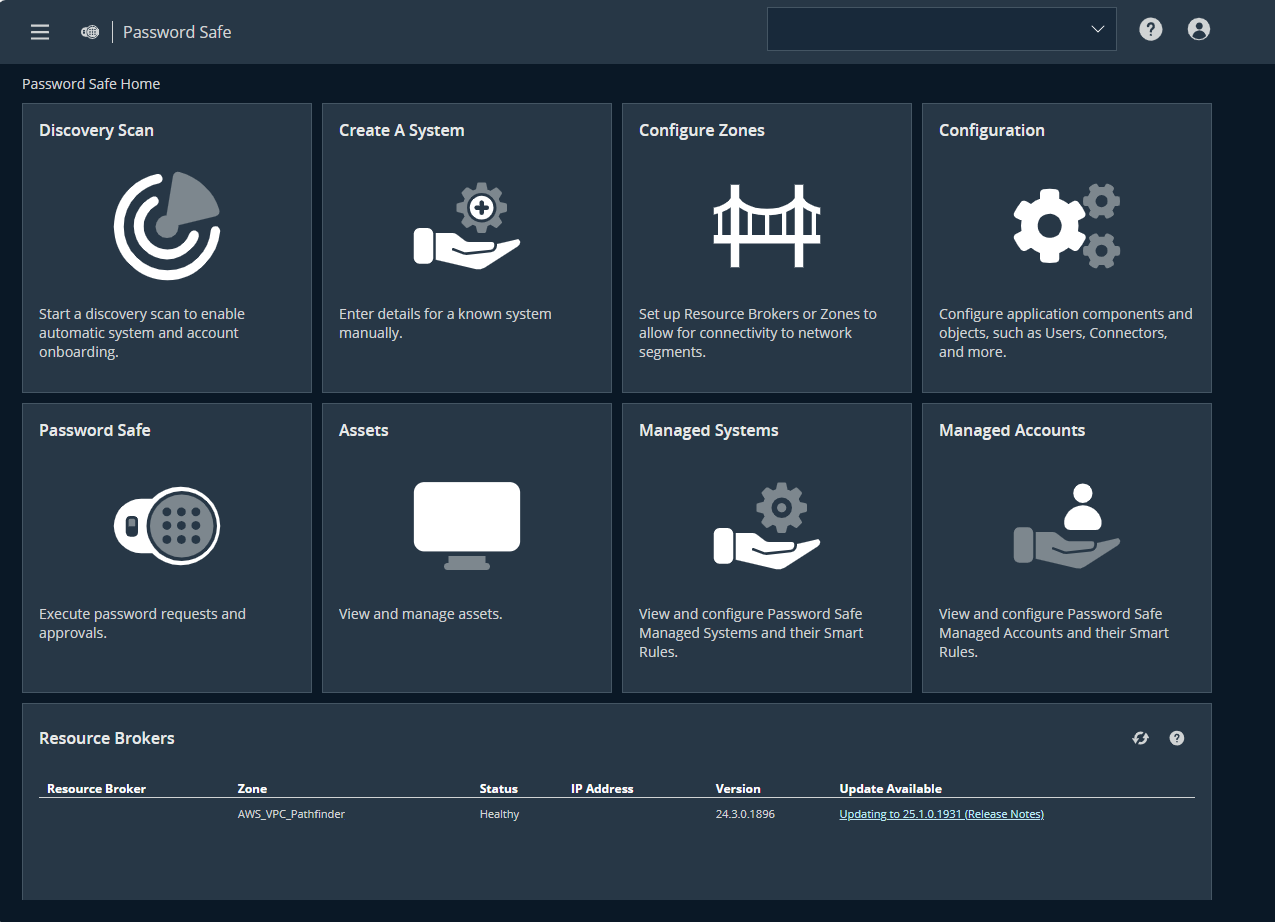
Password Safe home page
How is it useful?
Password Safe enables you to have complete visibility and control of privileged credentials and secrets used by human and non-human users, in a single solution. With Password Safe, you can:
- Secure privileged accounts, applications, SSH keys, cloud admin accounts, DevOps secrets, service accounts and more, with a searchable audit trail for compliance and forensics.
- Scan, identify, and profile all assets for automated onboarding, ensuring no credentials are left unmanaged.
- Monitor and record live sessions in real time and pause or terminate suspicious sessions.
- Use Secrets Safe to empower your teams with the confidence to securely develop and deploy cloud solutions.
- Leverage Workforce Passwords to bring enterprise-level visibility, security, audit support, and ease of use to business application password management.
How do I access Password Safe?
- Sign into login.beyondtrust.io.
The BeyondTrust Home page displays. - Select the Password Safe container card.
The Password Safe page displays.
Updated about 2 months ago

