Site options | PS Pathfinder
Configure global options
- At the top left of the page, click
 > Password Safe > Configuration.
> Password Safe > Configuration.
The Configurationpage displays. You can also click the Configuration container card on the Password Safe page. - Under System, select Site Options.
From here you can configure global settings, including:
-
Changing the refresh interval for Smart Rules
-
Configuring session options:
- Limit Management Console sessions to one at a time per user - Once a user performs any operation, the default login screen displays.
-
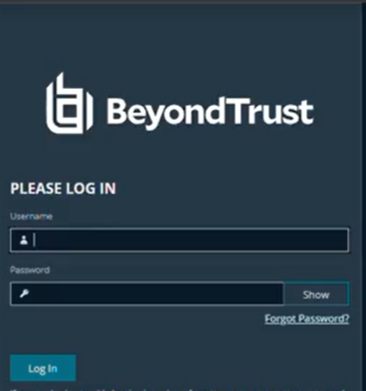
Limit Workforce Passwords sessions to one at a time per user - Once a user performs any operation, the web console screen displays.
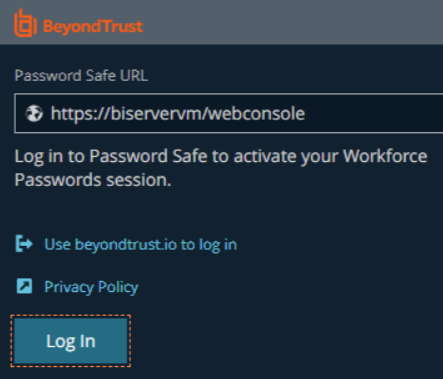
- Updating certificate validation options
- Updating session timeout duration
- Turning on language selection
- Creating a global access key to be used for all discovery scan credentials
- Configuring the maximum number of accounts to display in the Password Safe Accounts grid
Updated 24 days ago

