Password Safe Cloud home page | PS Cloud
What is the Home page?
The Password Safe Home page displays tabs and associated information based on permissions the user has assigned to them.
How is it useful?
The home page provides users with an easy-to-access location for frequently used information. This saves time by reducing navigation throughout Password safe. From the home page, users can:
- View Password Safe accounts
- View requests they have made
- View approvals and they're statuses
- View sessions
- Start an admin session.
Tabs display based on user permissions. Not all tabs display for all users.
How do I access Password Safe?
- Use a browser to sign in to your BeyondInsight/Password Safe URL.
This URL is provided in the BeyondTrust welcome email and includes your site URL followed by /login. - From the left menu, click
 .
.
The Password Safe home page displays.
The Password Safe home page
When opened, the Password Safe page displays the Accounts tab.
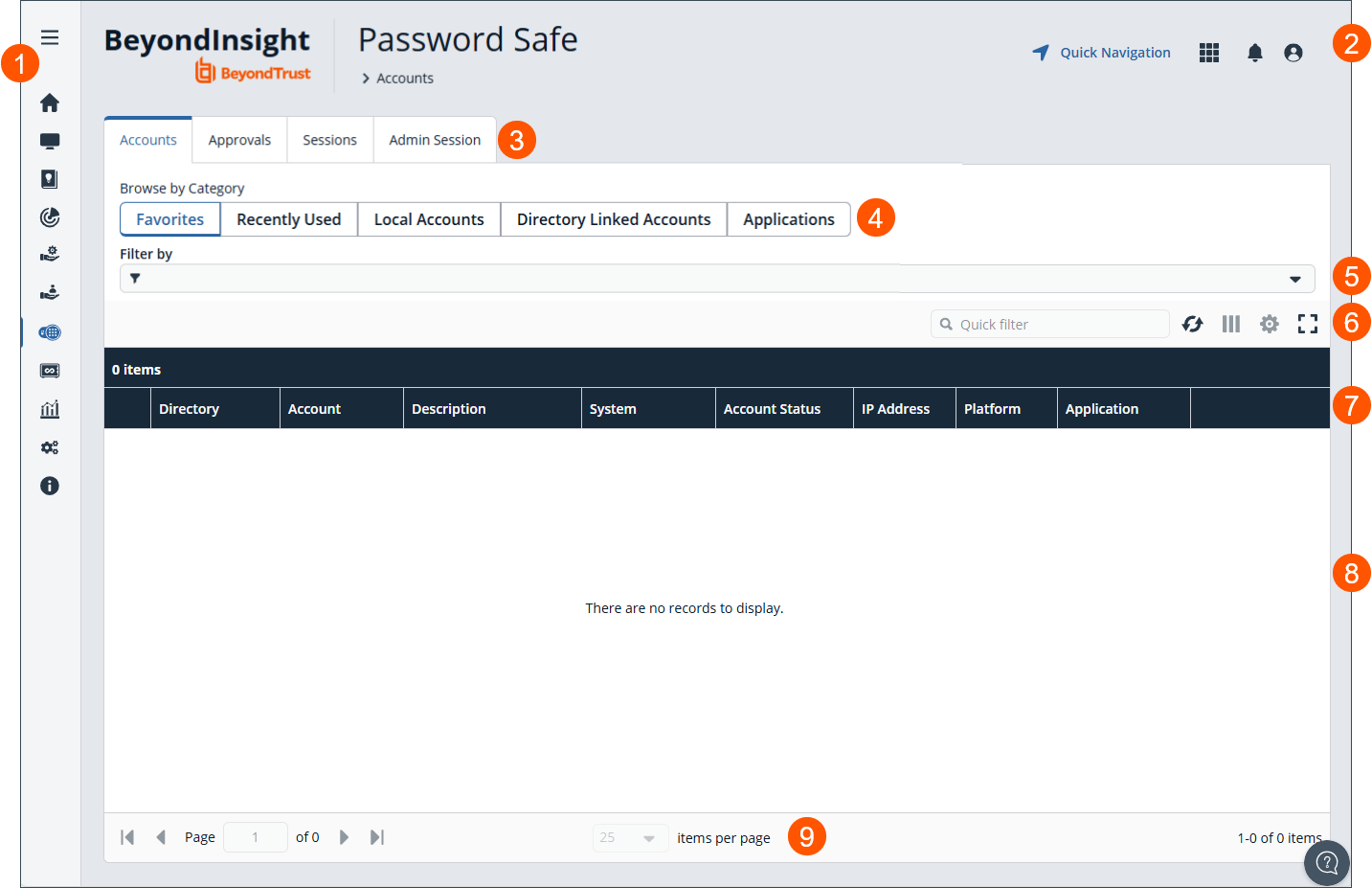
- Left menu: Easy access to all pages in BeyondInsight/Password Safe, including the Home, Assets, Smart Rules, Discovery Scanner, Management Systems, Managed Accounts, Password Safe, Secrets Safe , Analytics and Reporting, Configuration, and About pages.
- Header: Navigate to your favorite pages, view your notifications, access your connected apps, and set your account preferences.
- Tabs: Depending upon the permissions assigned to your user account, the Password Safe portal displays the following tabs:
- Category: Displays in the Accounts tab. Browse by favorites, recently used, local accounts, directory linked accounts, and applications.
- Filters by: Select a filter to refine your results.
- Grid display preferences: Set display preferences on the Password Safe grid using the following options represented by icons above the grid:
- Click
 to refresh the list,
to refresh the list,  to download the list to a .csv file,
to download the list to a .csv file,  to select which columns to display on the page,
to select which columns to display on the page,  to configure your page display, and
to configure your page display, and to expand the grid.
to expand the grid.
- Click
- Password Safe list columns: Displays columns selected with the column chooser.
- Password Safe grid: Displays information based on tab, filters, and additional selections.
- List navigation options: Navigate through the different tabs grids.
Updated 3 days ago

