System | PS Pathfinder
What are system settings?
System settings are configuration options that control how BeyondInsight operates. They define system-wide behaviors such as authentication methods, security policies, logging, notifications, and integration preferences.
How are they useful?
Adjusting system settings allows administrators to customize and manage the overall functionality, performance, and security of the BeyondInsight environment.
How to access system settings
- At the top left of the page, click
 > Password Safe > Configuration.
> Password Safe > Configuration.
The Configurationpage displays. You can also click the Configuration container card on the Password Safe page. - Under System, select:
- Site Options
- Downloads
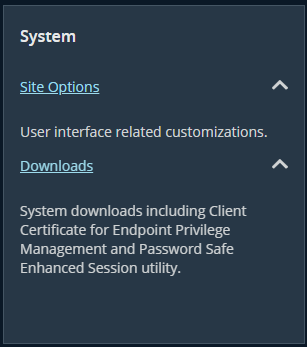
Updated 25 days ago

