Compare policy versions | EPM-WM Cloud
Compare policy versions to see changes between two versions of the policy. This can be useful to review the changes before saving and creating a new version.
In the Policy Editor, select the Compare Policy Versions tab.
- Select a base revision number you want to compare.
- Select the revision number you want to compare to the base policy.
- Click Compare Versions.
The comparison displays with color-coded changes between the selected versions.
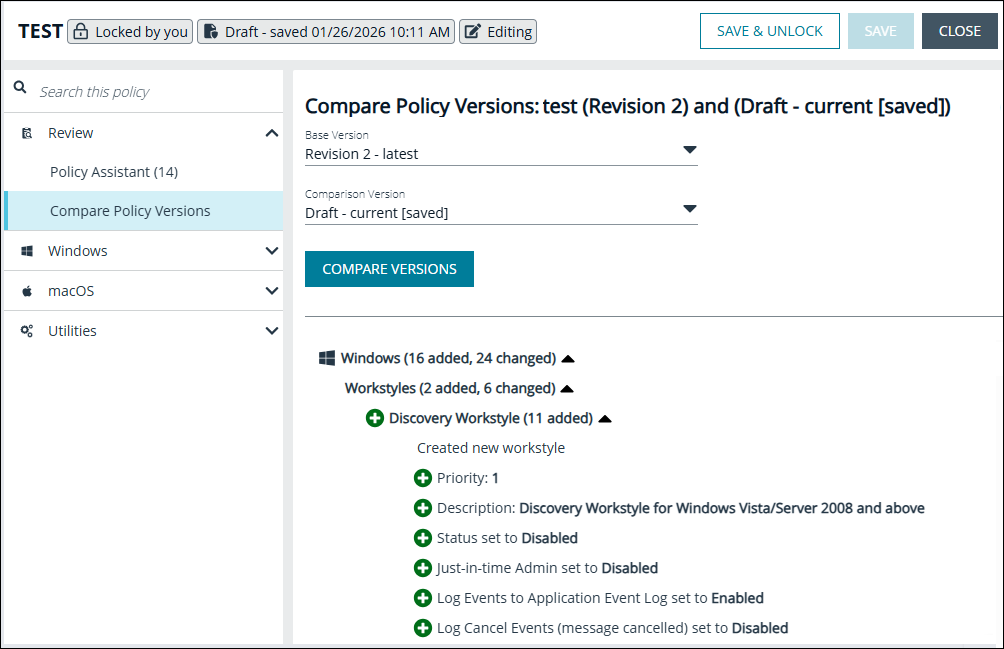
You can also compare versions of a policy on the Save Revision and Unlock panel. When saving your changes, the number of changes between the draft (including unsaved changes, if any) and latest revision displays. Click View Revision changes to open the Compare Policy Versions page and review the policy differences.
Updated 9 days ago
