Security settings | EPM-WM Cloud
Depending on your network security, you might want to set a session timeout for EPM-WM users. If a user is logged on but inactive, the session ends after the time period expires.
The timeout settings is global and applies to all EPM-WM users.
To set the console timeout settings:
- On the sidebar menu, click Configuration.
- Click Security Settings.
- Enter a time. The default value is 15 minutes.
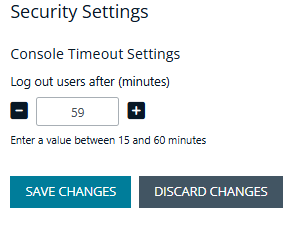
- Click Save Changes.
Updated 23 days ago
