BeyondTrust EPM for Windows & Mac | Insights
Create an EPM for Windows & Mac SaaS API account
- In your Endpoint Privilege Management administration dashboard, navigate to Configuration > API Settings and click Create an API Account.
- When prompted, enter a human-readable name and description for referencing your token.
- Select Read Only for Audit and Management under the API Access section.
- EPM Cloud generates a new Client ID and Client Secret. Copy your Client ID and Client Secret before exiting this page.
Add an EPM for Windows & Mac connector
- Select
 > Connectors.
> Connectors. - Click the Total configured link.
- Select Create Connector > Privilege Management Cloud.
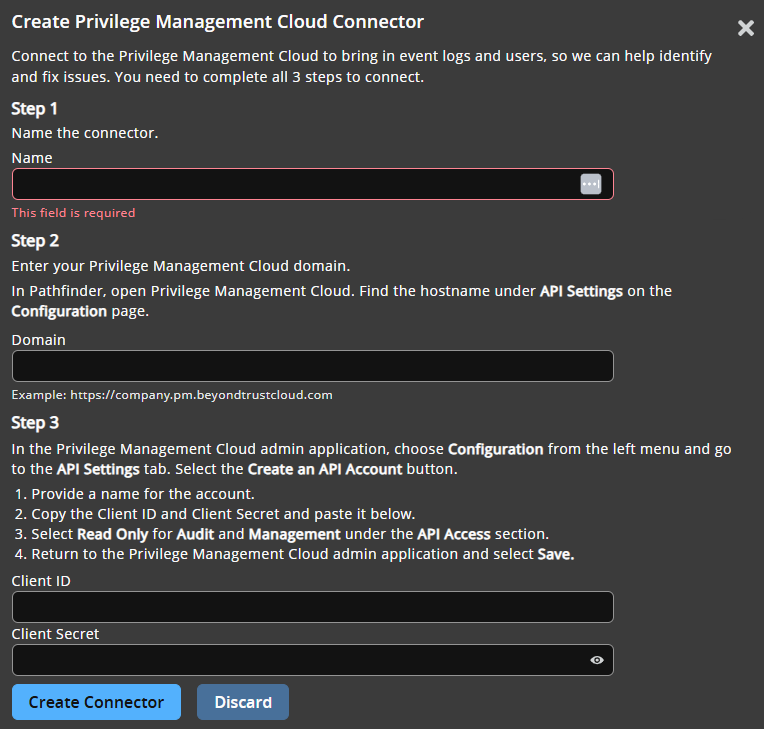
- Provide the following information to connect to EPM:
- Name: A human-readable name for your PM Cloud connector.
- Domain: Your full PM Cloud domain, e.g., https://company.pm.beyondtrustcloud.com.
- Client ID: Paste the Client ID provided in Step 3 of your EPM for Windows & Mac SaaS configuration above.
- Client Secret: Paste the Client Secret provided in Step 3 of your EPM for Windows & Mac SaaS configuration above.
- Click Create Connector.
Navigate to the Configured Connectors panel (![]() > Connectors > Total Configured) to confirm the connector is successfully created and review any connector settings.
> Connectors > Total Configured) to confirm the connector is successfully created and review any connector settings.
Updated 2 months ago
