Directory services | EPM-L
EPM-L supports connections to Microsoft Entra ID. Add users and groups from Entra ID in Role Based Policy after the connection to Microsoft Entra ID is established.
Requirements
When configuring the Microsoft Entra ID app registration, set the following permissions:
- Group.Read.All
Type: Application - User.Read.All
Type: Application
Add a connection
To add a connection:
- Sign into app.beyondtrust.io.
The BeyondTrust Home page displays. - Click
 > Endpoint Privilege Management for Linux > Settings.
> Endpoint Privilege Management for Linux > Settings.
The Settings page displays. - Click Directory Services.
- Click Add Connection.
- Select Entra ID from the list.
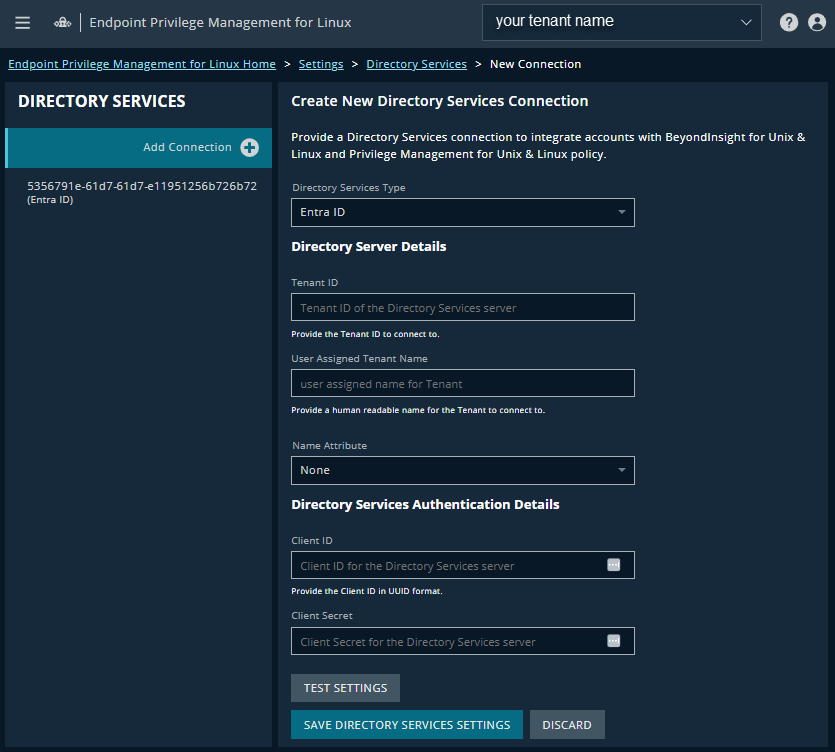
- Add the tenant ID.
- Select a name attribute from the list.
- Add the client ID and client secret from your Microsoft Entra ID instance.
- Click Test Settings to ensure the connection between EPM-L and the directory service works.
- Click Save Directory Service Settings.
Delete a directory connection
- Sign into app.beyondtrust.io.
The BeyondTrust Home page displays. - Click
 > Endpoint Privilege Management for Linux > Settings.
> Endpoint Privilege Management for Linux > Settings.
The Settings page displays. - Click Directory Services.
- Select a connection.
- Click Delete Connection.
- Click Delete to confirm.
Updated 29 days ago
