Console access | EPM-L
What is console access and how is it useful to my organization?
Use the Console Access page to view a complete list of users and their information, and to assign roles to individuals in EPM for Linux.
View a user's information
- Sign into app.beyondtrust.io.
The BeyondTrust Home page displays. - Click
 > Endpoint Privilege Management for Linux > Console Access.
> Endpoint Privilege Management for Linux > Console Access.
The Console Access page displays. - Optionally, set one or more filters to search by user name, role, and/or status.
- Locate the user in the list.
- Click the Edit icon.
The User Details page displays with the user's information.
Assign a role to a secure user
- Sign into app.beyondtrust.io.
The BeyondTrust Home page displays. - Click
 > Endpoint Privilege Management for Linux > Console Access.
> Endpoint Privilege Management for Linux > Console Access.
The Console Access page displays. - Locate the user to whom you want to assign a role.
- Click the user's Edit icon.
The User Details page displays. - In the left menu, click Roles.
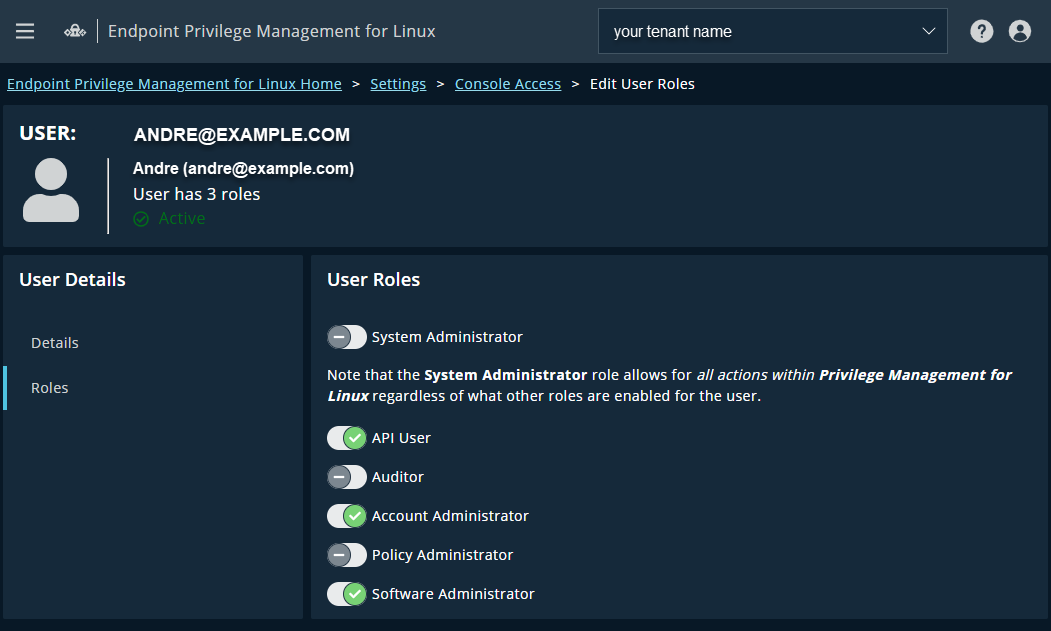
- Select the role(s) you want to assign.
The selected role(s) automatically assign(s) to the user, and a success message displays.
Updated 5 days ago
