Directory service user and groups | EPM-L
Before you can add users or groups from a directory service, you must first add a connection to your Microsoft Entra ID instance.
Add users or groups from Microsoft Entra ID
- Sign into app.beyondtrust.io.
The BeyondTrust Home page displays. - Click
 > Endpoint Privilege Management for Linux > Policy.
> Endpoint Privilege Management for Linux > Policy.
The Role Based Policy page displays. - Click Who.
- Click Add User / Group and select Directory Service Users and Groups.
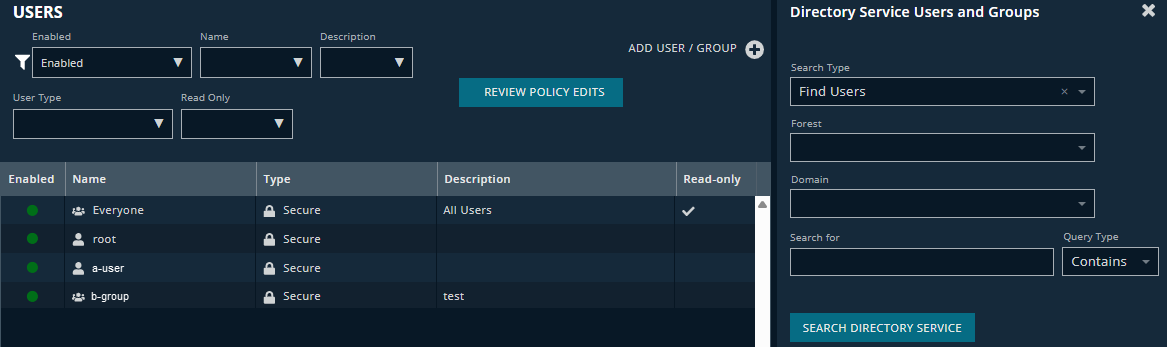
- On the Directory Service Users and Groups pane, select the Search Type to Find Users or Find Groups.
- Enter the Forest and Domain.
- Enter criteria in the Search for field and select matching criteria from the Query Type list.
- Click Search Directory Service.
- On the Search Results panel, select Case sensitive to adhere to upper case and lower case rules in the user or group name.
- Check the box to import Directory Service users or user groups. The imported users or user groups are displayed in the Users list.
Remove a directory service user or group
- Select the Policy from the menu.
- Click Who.
- Select a Directory Service user or group entry from the Users list.
- On the Users and Groups pane, click Remove User or Remove Group.
Updated 29 days ago
