Navigation overview | EPM-L
Access your site
-
In a Chromium-based browser, sign into app.beyondtrust.io with your credentials.
The BeyondTrust Home page displays. -
At the top right of the page, select your site from the drop-down.
The Welcome page displays for the selected site.- Alternatively, on the BeyondTrust Home page, click the tile for the site you want to view.
- Alternatively, from the BeyondTrust Home page, click
 > Endpoint Privilege Management for Linux > Endpoint Privilege Management for Linux. The Endpoint Privilege Management for Linux Home page displays. Select a different site from the drop-down in the top right of the page.
> Endpoint Privilege Management for Linux > Endpoint Privilege Management for Linux. The Endpoint Privilege Management for Linux Home page displays. Select a different site from the drop-down in the top right of the page.
The EPM for Linux Home page
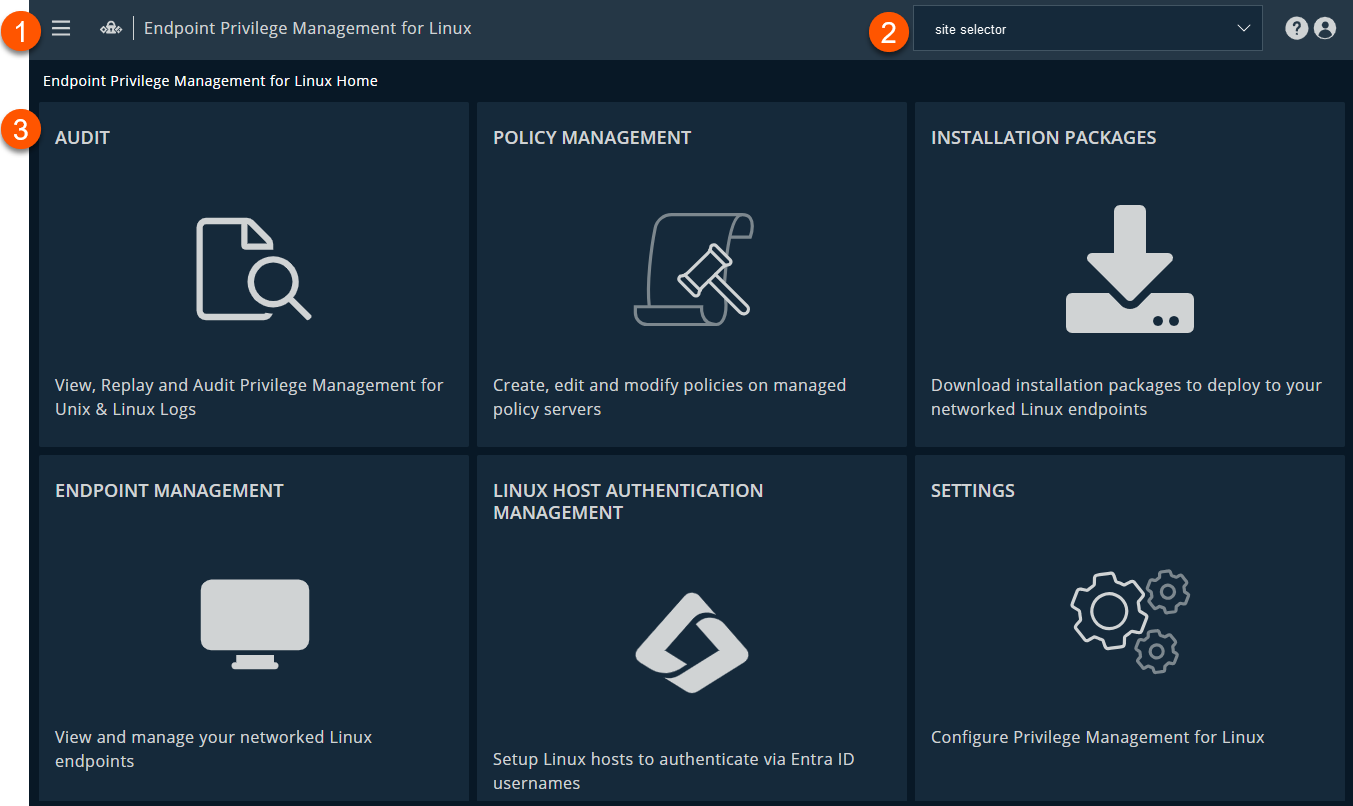
- Navigation menu: Access BeyondTrust apps and their menus, and Pathfinder administration pages if you are assigned as an administrator.
- Header: Select a site or Administration from the menu, manage your profile, and change the display theme.
- Select a tile to access EPM for Linux features: Audit, Policy Management, Installation Packages, Endpoint Management, Linux Host Authentication, or Settings.
Updated 29 days ago
