What's new in this release | EPM-WM
February 25, 2025
Enhancements
Policy Editor
Policy Assistant
- Policy Assistant will now run checks to identify macOS application definitions containing File / Folder Name as the single matching criteria when linked to an Allow or Passive application rule.
- Added a count to the Policy Assistant menu item to highlight how many potential policy issues the Policy Assistant has identified.
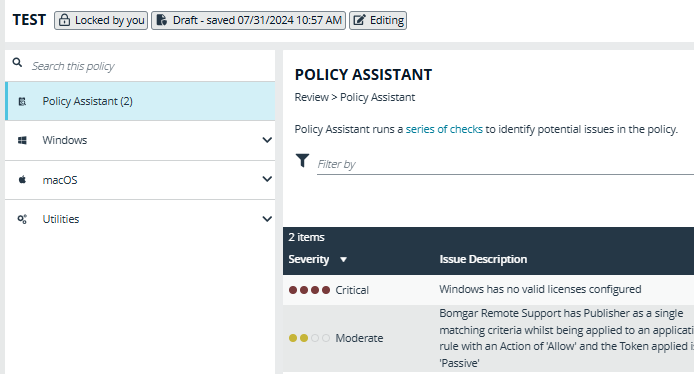
Policy Editor: Messages
Improved the create message user flow by directing users to the edit screen of the created Windows or macOS message.
Policy Editor: Bulk updates
Can now select more than one workstyle to bulk update Windows and macOS Workstyles on the Workstyle page. Includes updates for enable/disable workstyles, setting priority, and enable/disable JIT Admin.
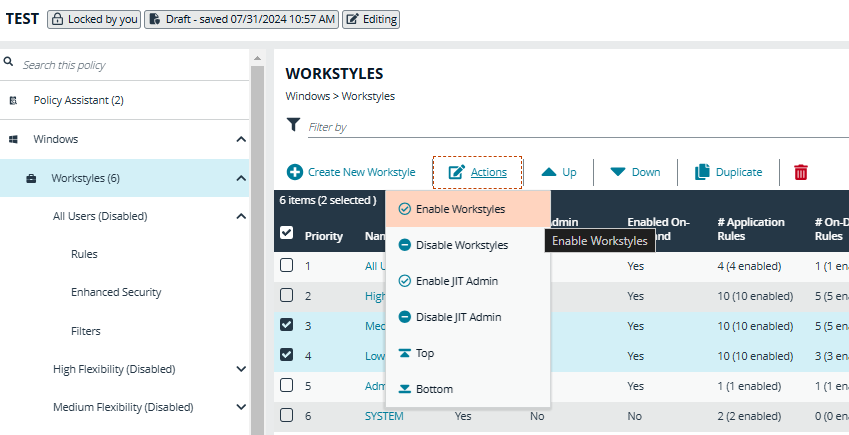
Policy Editor: User Preferences
Added User Preferences to Utilities to customize the look and feel of the Policy Editor menu based on font size and margin size, providing customizable accessibility benefits dependent on each individual users needs.
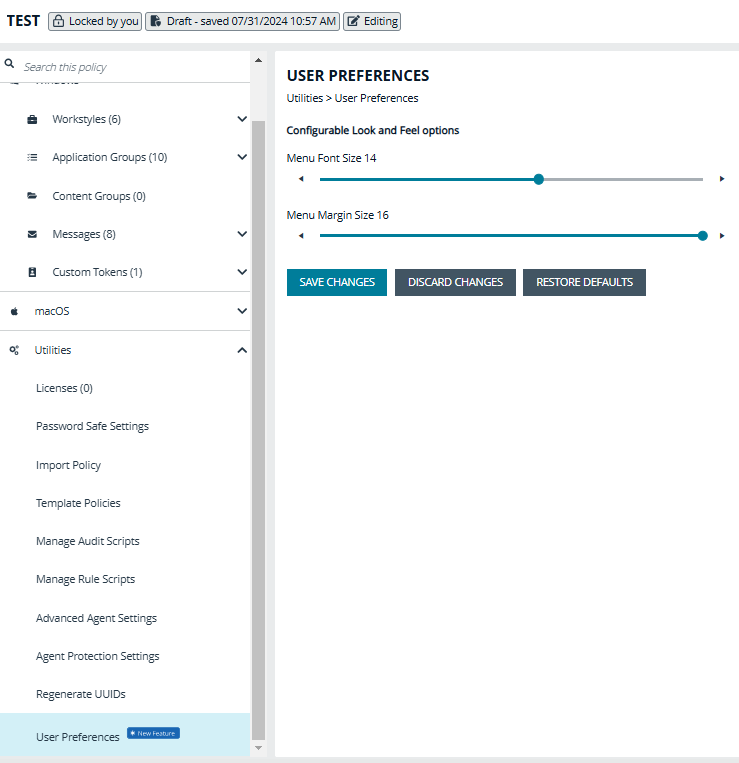
Management rules: Auto-assign computers to groups
Added the Move action to Management Rules. This action will assign computers to a computer group based on the computer properties. A new frequency has also been added called On Computer Registration which will be triggered when a computer is registered.
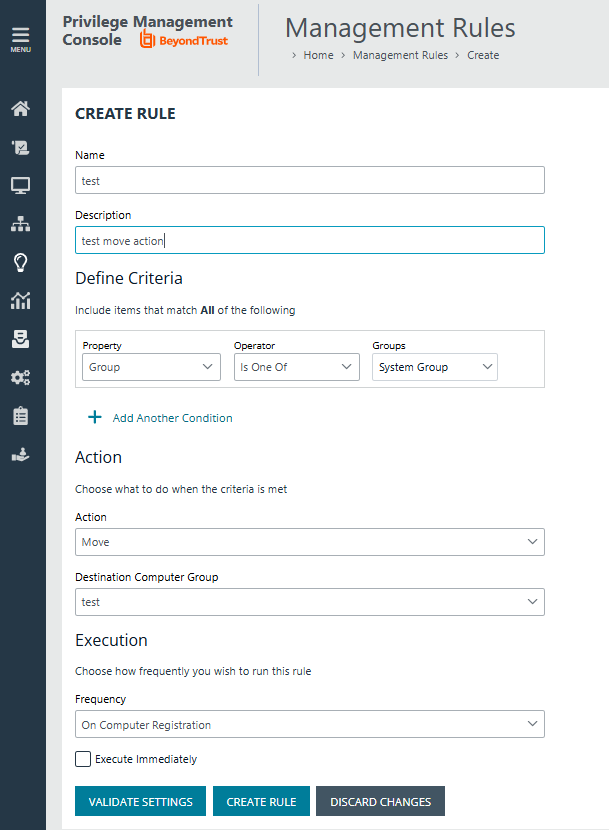
Analytics: Updates to CSV 'Download All'
Updated the label of the Download All button to Download. Added clarity to the subsequent toast notification of the Applications tab and Users tab by explaining the details that will be included in the downloaded CSV file.
Analytics: Find the parent process event of a specific process event
Added a hyperlink to the Parent Process ID in the Applications page. This navigates the user from the Applications page directly to the Parent Process in the Process Hierarchy tab of the Event Details page.
Windows only - JIT Admin and App Access notes
Added the Share the notes with the end users check box to display the latest approval or denial notes from for JIT requests in the Endpoint app, when selected in EPM configuration.
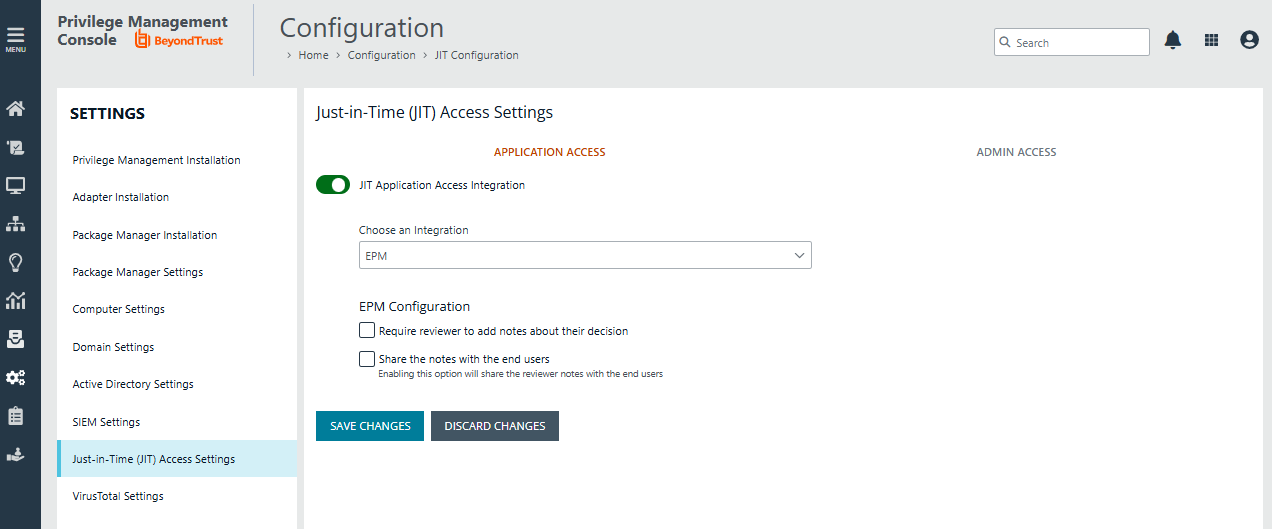
Issues resolved
Issues
| Product area | Description | Resolution |
|---|---|---|
| Policy Editor | In Windows application definition settings, inaccurate description of App Requires Elevation (UAC) causing confusion for users. | The App Requires Elevation (UAC) setting no longer displays Supported on ‘Install’ only. |
| Policy Editor | Policy Search - Cannot edit Application definition when navigating back after using breadcrumbs | An application definition accessed via the Policy Search is now editable after navigating back to the Application Group via the breadcrumb. |
| Policy Editor | XML file name with special characters not displayed correctly when exporting policy. | On policy export, the policy XML file name can now include special characters. |
| Home page | On the Home page, the Search, bell icon, and Profile button were missing tool tips. | Tool tips have been added to improve accessibility. |
| Adapters | Update adapter to prevent Lanman Server Service (LSS) issues | Removed the ability to migrate from legacy adapters running as IC3Adapter. |
| Package Manager | Machines unable to update to the latest version available via EPM > Package Manager when there were unreadable settings files. | Machines will update with the default settings. |
| Analytics | An error message displayed when navigating from the Events page of the Application Details page and then selecting the Applications link via the breadcrumbs. | Users can now select the Application link in the breadcrumbs to successfully navigate to the Applications tab with their previously applied filters in place. |
| Analytics | Account Privilege in User Analytics doesn't match with the actual Logon information. | The Users tab now shows separate rows of events for users who have Standard and Administrator Privileges. |
| Analytics | When reviewing Analytics in two separate tabs, filters are not independently honored. | Filters on separate tabs did not remain independent; now the filters respect the tab that the user is viewing. |
| Auth request persistence sometimes fails because of truncated data AuthorizationRequestTicket.CmdArgs | Tickets from ServiceNow process in a timely manner. | |
| Management API | Frontend API and Management API return different domain names. | The APIs now use the same field for the domain name. |
| Management API | Validation fails when if AllComputers = true and the ComputerIds field is not present. | Updated the management API AssignComputers call to not require the ComputerIds field if allComputers = true. |
EPM components
- PM Reporting Database: 23.9.13
- Web Policy Editor: 25.2.310
- PMR UI: 25.2.39
- Event Collector: 25.2.16
- PM Cloud: 25.2.485
Requirements
Microsoft .NET Framework 4.6.2 (required to use PM Cloud Windows Adapter)
Compatibility
Supported Versions
PM Windows adapter: Recommended: 25.2.485 | 24.8.446 | 24.7.831 | 24.6.697 | 24.5.1037 | 24.4.361 | 24.3.766 | 24.2.499 | 24.1.581 | 23.9.578 | 23.8.515 | 23.7.356 | 23.6.562 | 23.5.516| 23.4.424 | 23.3.256 | 23.2.506
PM for Windows: Recommended: 25.2.1.0 | 24.8.98.0 | 24.7.425.0 | 24.5.361.0 | 24.5.351 | 24.3.294.0 | 24.1.108.0 | 23.9.225.0 | 23.7.150.0 | 23.6.76.0 | 23.5.212 | 23.3.130.0 | 23.1.259.0
PM for macOS: Recommended: 25.2.0.1 | 24.8.0.1 | 24.7.0.1 | 24.5.2.3 | 24.5.1.1 | 24.5.0.1 | 24.3.0.1 | 24.1.0.1 | 23.9.0.1 | 23.7.0.3 | 23.5.0.3 | 23.3.1.1 | 23.3.0.1 | 23.1.0.1
PM macOS adapter: Recommended: 25.2.0.1 | 24.8.0.1 | 24.7.0.1 | 24.5.2.3 | 24.5.1.1 | 24.5.0.1 | 24.3.0.1 | 24.1.0.1 | 23.9.0.1 | 23.7.0.3 | 23.5.0.3 | 22.5.1.1 | 23.3.0.1 | 23.1.0.1
PM Rapid Deployment Tool for Mac OS: Recommended: 25.2.0.1 | 24.8.0.1 | 24.7.0.2 | 24.5.0.1 | 24.3.0.1 | 24.1.0.1 | 23.1.0.1 | 23.9.0.1 | 23.7.0.1 | 23.5.0.1 | 23.3.0.1 | 23.1.0.1
PM Response Generator for Windows: Recommended: 25.2.1.0 | 24.8.98.0 | 24.7.425.0 | 24.5.361.0 | 24.5.351.0 | 24.3.294.0 | 24.1.108.0 | 23.9.225.0 | 23.7.150.0 | 23.5.212 | 23.3.130.0 | 23.1.259.0
PM Response Generator for MacOS: Recommended: 25.2.0.1 | 24.8.0.1 | 24.7.0.1 | 24.5.2.3 | 24.5.1.1 | 24.5.0.1 | 24.3.0.1 | 24.1.0.1 | 23.9.0.1 | 23.7.0.3 | 23.5.0.3 | 23.3.1.1 | 23.3.0.1 | 23.1.0.1
Updated 2 months ago
