Identity Security Insights 24.07 release notes
July 2, 2024
New Features
Via Path shows paths to privilege on the entitlements grid
A new column, Via Path, has been added to the Entitlements grid to illustrate potential paths to privilege between accounts. This helps administrators understand and mitigate possible security risks by showing direct relationships, like how [email protected] might escalate to [email protected].
This feature alerts administrators if a user’s account, which normally has limited access, has a path to high privilege through configuration oversight or other connections.
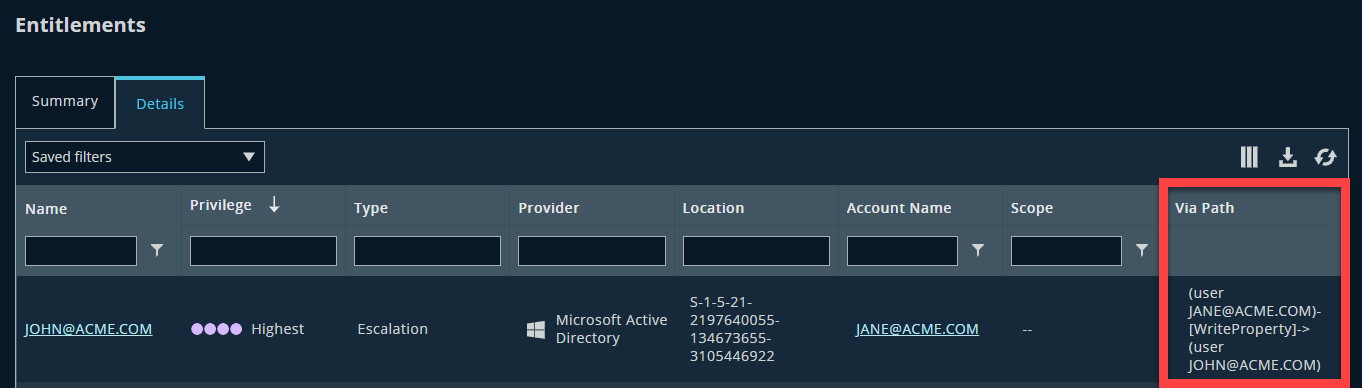
Providers show in detections and recommendations
A new column, Providers, has been added to grouped view pages. This shows which providers are contributing to the alert, making it easier to manage security threats efficiently and effectively.
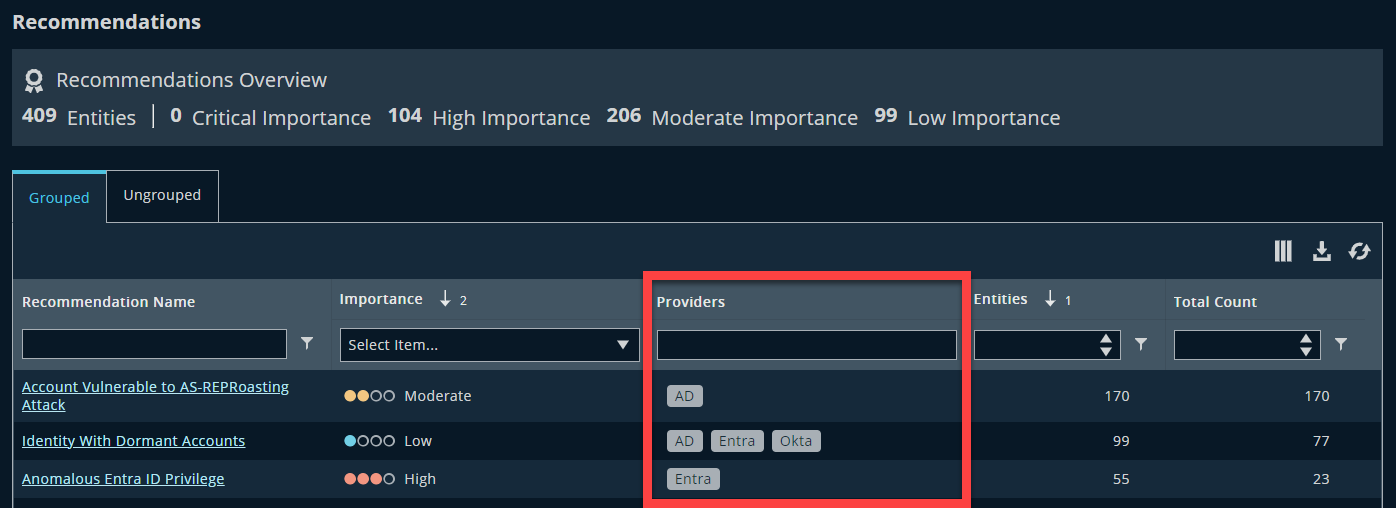
Enhancements
Insights collector enhancements
Optimized inventory collection for Active Directory: The frequency of inventory pushes has been adjusted from hourly to every two hours to enhance system performance and reduce data traffic.
Additional event collection: Four new events are collected, to identify additional possible concerns: Event IDs 4662, 4624, 5136, and 4742.
Additional saved filters
More saved filters have been added across several grids, providing administrators with a targeted view into dormant, privileged, unmanaged, under attack, and more. These filters help manage and bring visibility into quicker identification and response to potential security issues within your system. To access these filters, use the drop-down menu above your data grids.
Detections grid and Recommendations grids
- Dormant privileged accounts
- Privileged accounts
- Unmanaged privileged accounts
Accounts grid
- Dormant privileged accounts with recommendations
- Privileged accounts under attack
- Unmanaged privileged accounts
- Unmanaged privileged accounts under attack
Entitlements grid
- Dormant privileged accounts
- Security posture needs improving
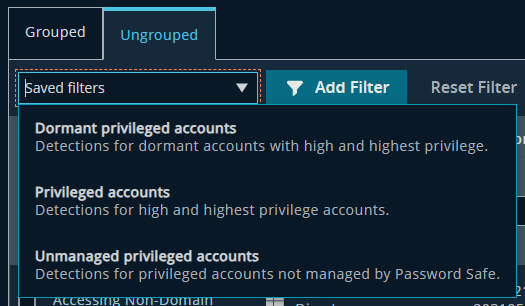
Azure Connector Enhancements
The Azure Connector is improved with three new permissions. The setup script has been updated, so a quick script run or manual tweak is all it takes to use these permissions.
- DeviceManagementApps.Read.All
- OnPremDirectorySynchronization.Read.All
- RoleManagement.Read.All
