Endpoint Privilege Management for Linux 25.1.3
April 22, 2025
New features
Move roles to change the role order
We’ve added Cut and Paste menu items to the Roles page to facilitate changing the role order.
Select a role in the list and select Cut Role. To move the role, navigate to the location in the Roles list and select either Paste Role Above or Paste Role Below from the menu. To cancel, select Clear Clipboard.
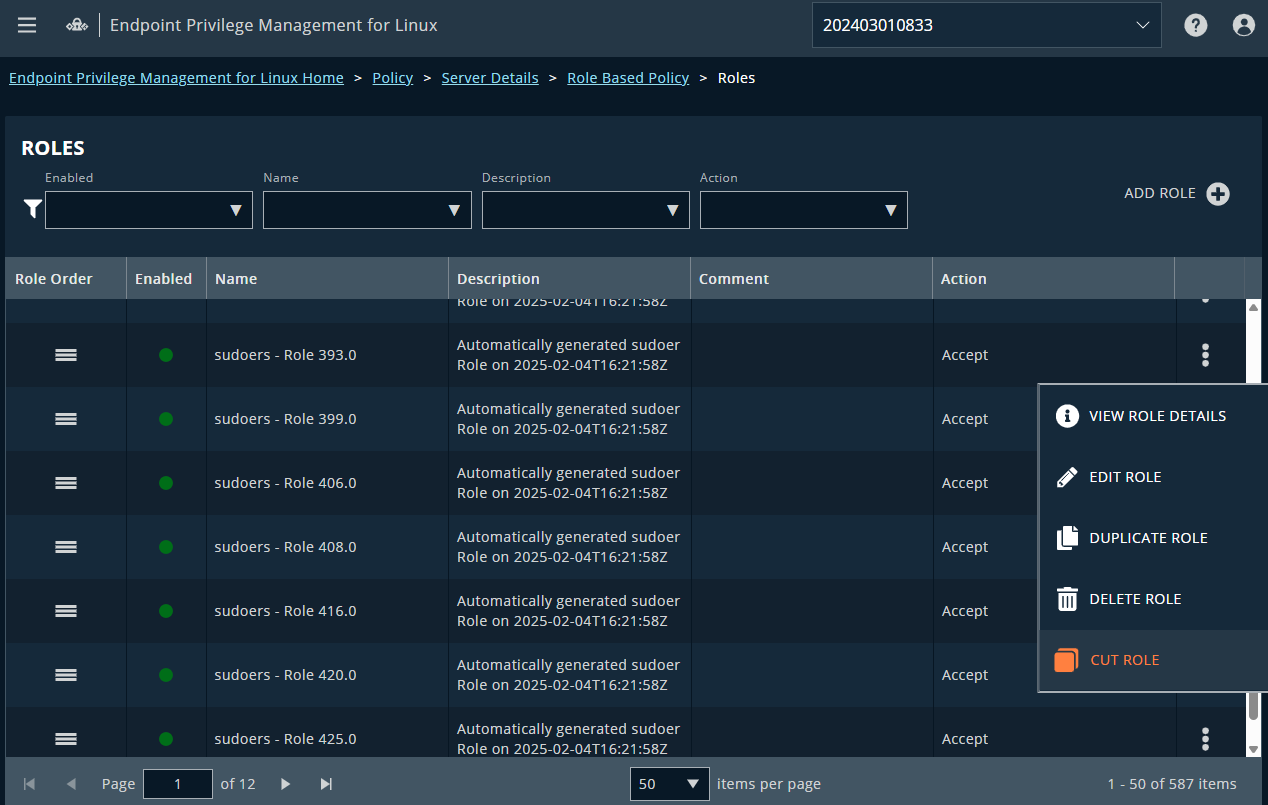
Backup & Restore
Added a delete tile to the Backup & Restore page. Purge the RBP Policy database back to default/empty state.
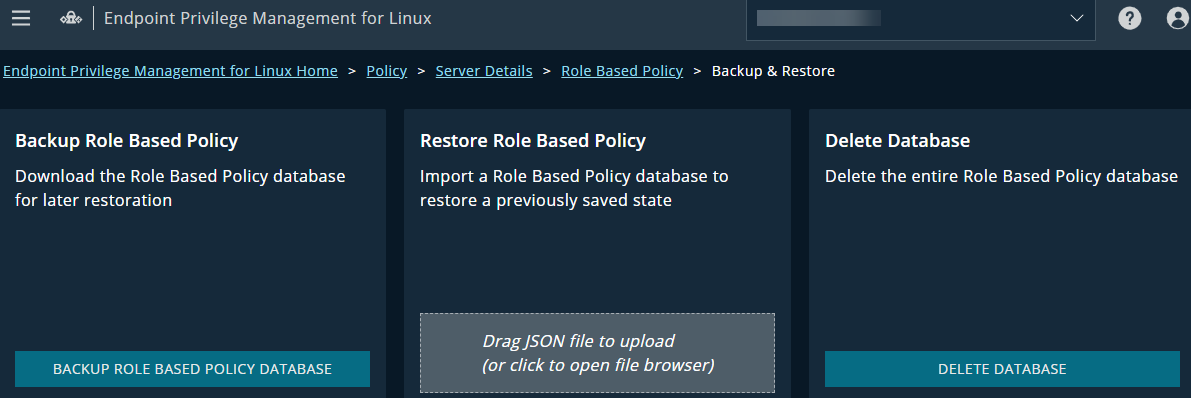
Enhancements
Case insensitive searching in Microsoft Entra ID
Added support for case insensitive matching when searching Entra ID users and groups.
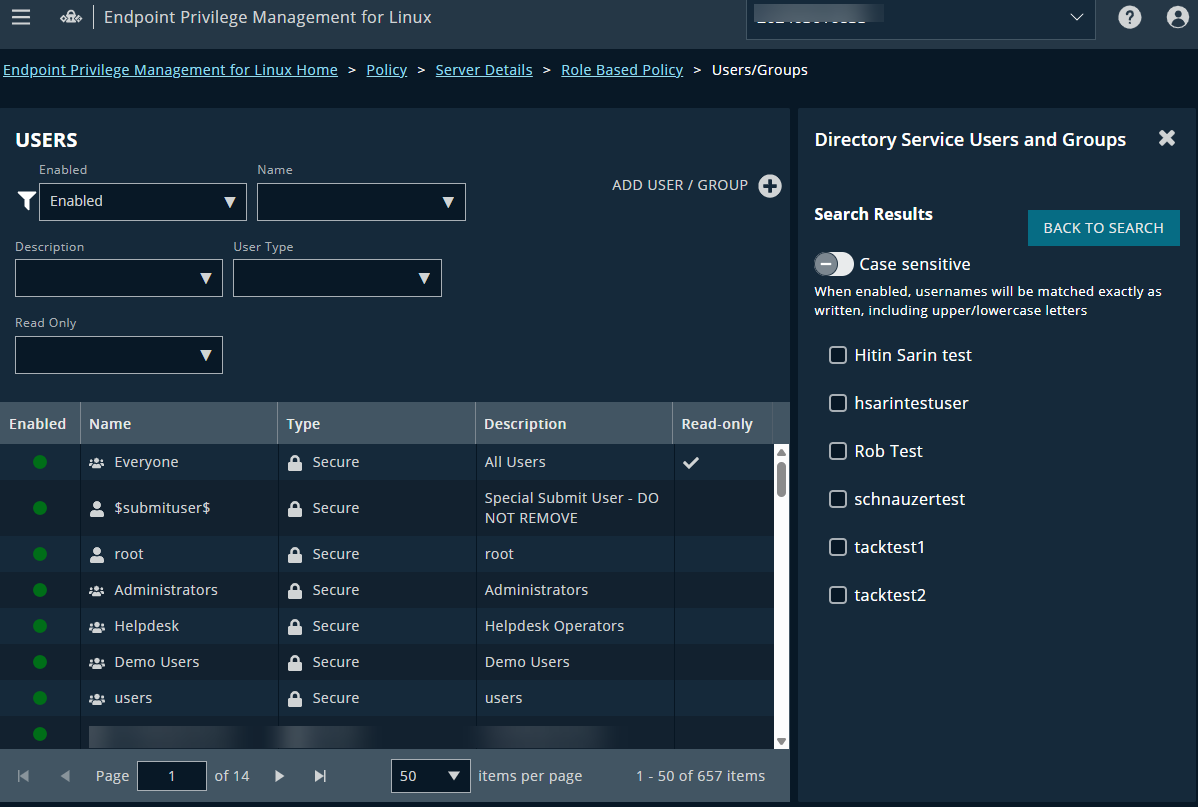
Add UUID and transaction ID to client request header
- Enable connection tracing for policy and log server connections with unique BT-Trace-Id when pbrun --debug=connect command is used.
- Add client UUID to SaaS connections to trace the connection in ALB logs
- This change requires the endpoint packages to be upgraded
Added logging performance improvements
pbmasterd now logs Reject events directly to Message Router improving SaaS server performance.
Set Role-based policy filters to enabled by default
Set the enabled filter to enabled by default for the RBP settings, Who, What, Where, and When.
Performance improvements on REST calls
Improved the REST calls to get the list of roles in a more efficient manner to prevent timeouts when updating the roles.
submithost set as FQDN
The submithost is now set to the network FQDN rather than the AWS DNS name returned by the reverse DNS lookup.
Issues resolved
Issues
- Multiple memory leaks have been fixed in the REST services.
- Fixed an issue when parameters are specified to filter events retrieved from the REST/v2.0/events endpoint, results were incorrect if the parameter uses underscores.
- Fixed an issue where using the Role-based policy commands with “%” returned no role match, and resulted in a reject.
- Resolved an issue with the Test Settings button in SIEM connections configuration incorrectly passing the test when the password field was blank.
- Resolved an issue with the Delete button not deleting roles as expected.
- The page size dropdown on certain pages was not expanding to display the number of records a user can select. The page size field now expands and the number of records to display on a page can be selected.
- When a role-based policy was imported using “Restore Role Based Policy”, the policy was not refreshed immediately.
